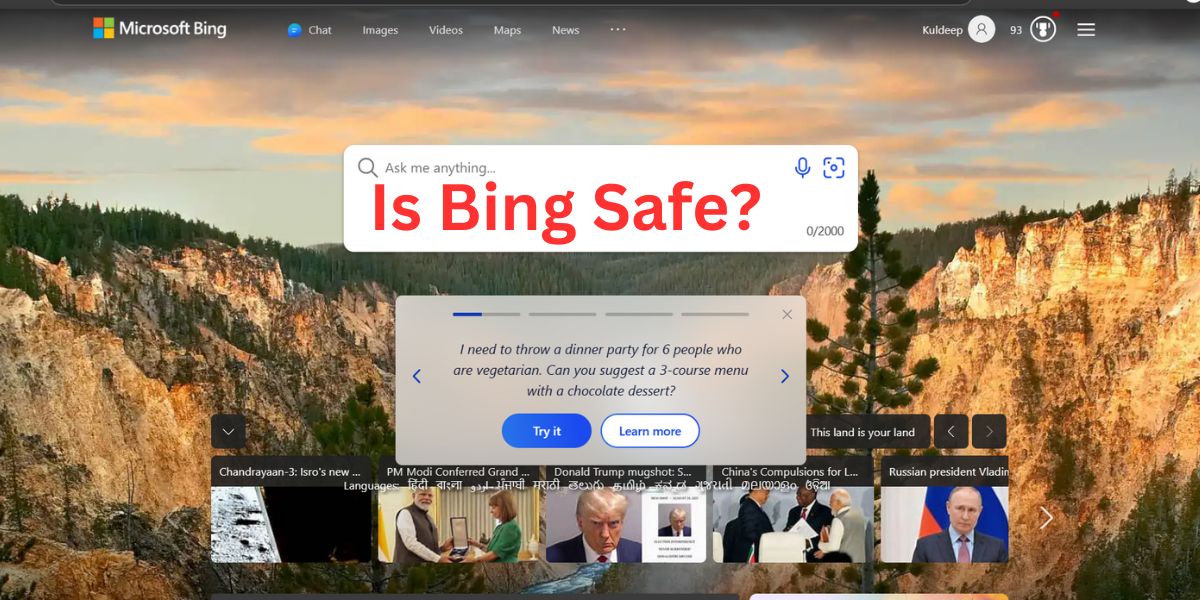Contents
- 1
- 1.1 Collecting Personal Data: Privacy Concerns
- 1.2 Safe Browsing Experience: Protection against Malware and Phishing
- 1.3 Filtered Search Results: Protecting against Inappropriate Content
- 1.4 Online Scams and Fraud Prevention
- 1.5 Data Encryption: Secure Search Connection
- 1.6 Bing vs Google. Which One is Better?
- 1.7 Is Bing safer than Google?
- 1.8 Conclusion: Is Bing Safe?
- 1.9 Frequently Asked Questions
When it comes to search engines, Google has long dominated the market. However, Bing, Microsoft’s search engine, has been making strides in recent years. But with concerns about online security and data privacy on the rise, many users are skeptical about whether Bing is a safe option.
In this blog post, we will delve into the topic and explore the safety aspects of using Bing as your primary search engine. So, if you’re a Bing user or considering making the switch, read on to find out: Is Bing Safe?
Collecting Personal Data: Privacy Concerns
One of the main concerns users have with any search engine is the collection of personal data. It’s no secret that search engines gather information about users to improve their services and provide personalized search results. But is Bing safe? When it comes to protecting your privacy?
Fortunately, Bing takes privacy seriously and has implemented various measures to protect your personal data. Microsoft, the parent company of Bing, is committed to transparency and has a comprehensive privacy policy in place. The policy outlines how they collect, use, and protect your information.
In addition to their privacy policy, Bing offers several privacy controls that allow users to manage their data. These include options to control search history, location information, and personalized ads. Accessing your Bing settings allows you to customize your privacy preferences to align with your comfort level.
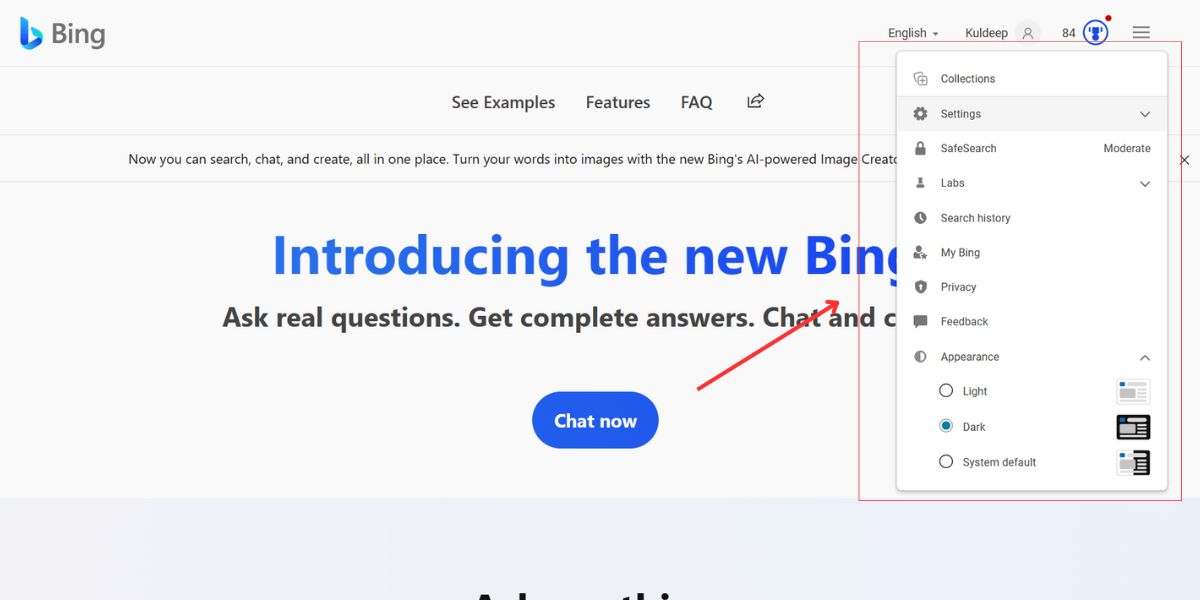
While Bing does collect some data, such as search queries and IP addresses, they are not known for selling or sharing personal information with third parties. However, it’s important to note that no search engine can guarantee absolute privacy, as they may be subject to legal requirements or targeted by malicious actors.
Safe Browsing Experience: Protection against Malware and Phishing
In a digital landscape filled with threats, ensuring a safe browsing experience is crucial. Bing recognizes this and has integrated various security measures to protect its users from malware and phishing attempts.
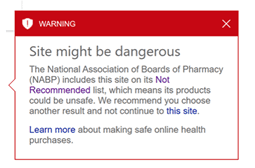
Bing actively crawls the web and uses advanced algorithms to identify potentially malicious websites. If a website is flagged as dangerous, Bing will display a warning message to the user, advising them to proceed with caution or avoid the site altogether. By leveraging their vast resources and partnerships, Bing aims to provide a safer search experience.
To further enhance security, Bing also partners with industry leaders in cybersecurity. These partnerships help Bing stay one step ahead of cyber threats by leveraging real-time information and intelligence-sharing networks. By collaborating with experts, Bing can quickly identify and block potentially harmful websites, keeping users safe while they browse the internet.
Filtered Search Results: Protecting against Inappropriate Content
For users seeking a family-friendly browsing experience, Bing offers several features to protect against inappropriate content. Bing has implemented strict content filtering mechanisms that aim to prevent explicit or objectionable material from appearing in search results.
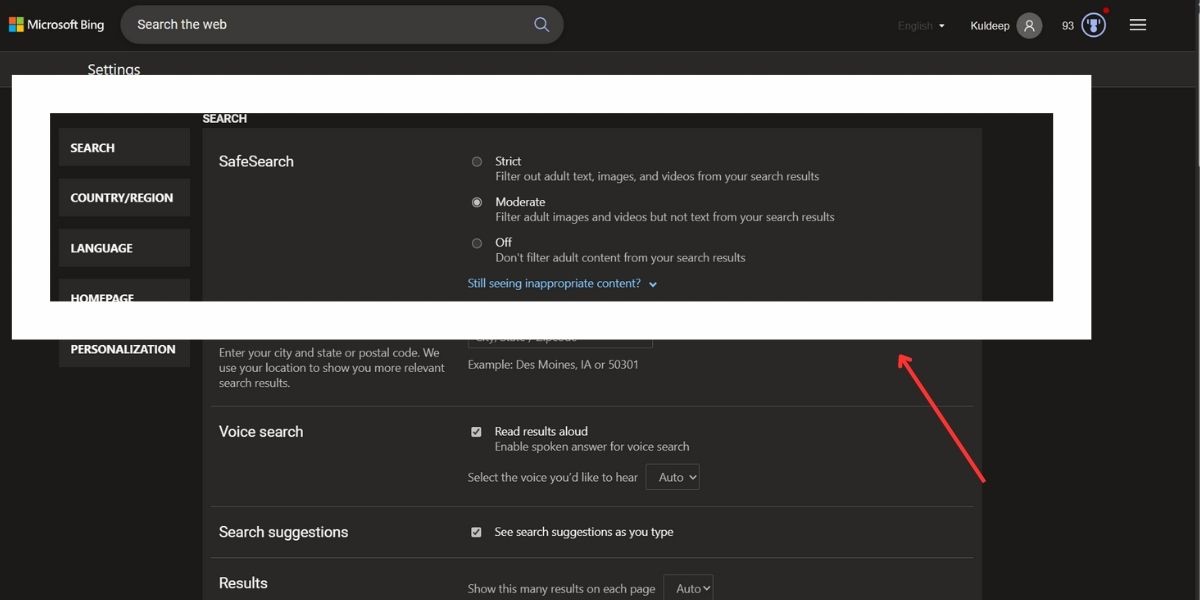
Users can enable SafeSearch, a feature available on most search engines, including Bing. SafeSearch filters out explicit content, ensuring a safer search experience, especially for users with children or those who prefer to avoid adult-oriented material.
Furthermore, Bing allows users to report any search results they consider inappropriate or offensive. By actively involving the community in content moderation, Bing can refine its filtering systems and maintain a safer search environment for all users.
Online Scams and Fraud Prevention
Online scams and fraud are prevalent in the digital age, and it’s essential to have a search engine that helps protect users from falling victim to these malicious activities. Bing has implemented measures to combat scams and fraudulent websites by continuously updating their systems and algorithms.
Bing actively monitors the web for suspected phishing websites and alerts users with warning messages if they stumble upon one. This proactive approach helps users avoid fake websites that aim to steal personal information or financial details.
Moreover, Bing provides tools and educational resources to help users identify phishing attempts and protect themselves from online fraud. By staying informed and vigilant, Bing users can confidently navigate the internet, knowing that their search engine has their back.
Related: Is ChatGPT Safe?
Data Encryption: Secure Search Connection
Securing the connection between the user and the search engine is crucial for maintaining privacy and preventing unauthorized access to personal data. Bing recognizes this and uses industry-standard encryption protocols to ensure a secure search connection.
When you use Bing, your search queries and interactions with the search engine are encrypted using secure socket layer (SSL) technology. This encryption helps protect your data from interception by unauthorized parties and ensures that your search activity remains private.
By encrypting search connections, Bing takes a proactive stance in safeguarding user data and ensures that your online activities are as secure as possible.
Now most of you might be confused about which search engine is better: Google or Bing. The section below covers the same.
Bing vs Google. Which One is Better?
There is no definitive answer to which search engine is better, as Google and Microsoft Bing have their own strengths and weaknesses. It may depend on your personal preferences, needs, and expectations. Here are some factors that you may want to consider when comparing Google and Microsoft Bing:
- Market share: Google dominates the global search market, with over 85% of desktop and mobile searches. Microsoft Bing has a much smaller share, of around 8%. However, Microsoft Bing is more popular in some regions, such as the United States, where it powers one-third of the online queries. Microsoft Bing also provides search results for other platforms, such as Yahoo, DuckDuckGo, Alexa, and Siri.
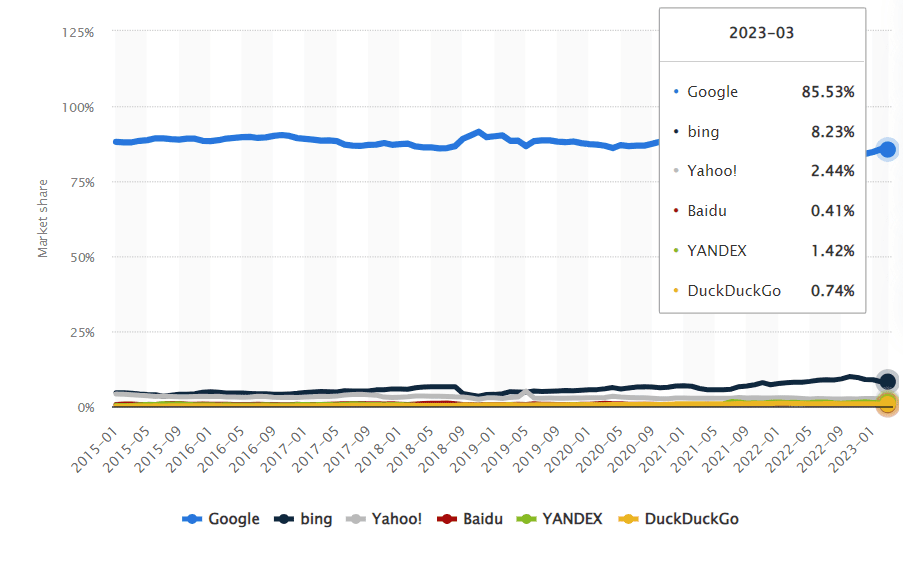
- Functionality: Google offers more core features than Microsoft Bing, such as books, flights, finance, and scholarly literature search. Google also has a more complex and sophisticated algorithm to rank search results. Microsoft Bing has some unique features that Google does not have, such as video and image search options, a rewards program, and a chatbot.
- Quality of results: Both Google and Microsoft Bing provide relevant and accurate results for most queries. However, some users may find one search engine more suitable for their needs than the other. For example, Google may be better for technical or academic queries, while Microsoft Bing may be better for shopping or entertainment queries. The quality of results may also vary depending on the region, language, and device of the user.
- User interface: Google has a simple and minimalist design that focuses on the search results. Microsoft Bing has a more colorful and dynamic design that features a background image, news carousel, and sidebar. Some users may prefer Google’s clean and fast interface, while others may prefer Microsoft Bing’s rich and interactive interface.
Ultimately, the choice between Google and Microsoft Bing is a matter of personal preference. You may want to try both search engines and see which one meets your expectations better. You may also find that using both search engines can give you a broader perspective and more information on different topics.
Is Bing safer than Google?
Both Google and Microsoft Bing have their own features and policies to protect users from malicious websites, harmful downloads, and unwanted ads. However, some people may prefer one over the other based on their personal preferences and needs.
Google claims to offer “Safe Browsing” protections across its products and services, which warn users before they visit a dangerous site or download a harmful app. Google also allows users to customize their privacy settings and control what data is collected and shared across different Google apps and services.
Microsoft Bing also has its own security and privacy features, such as “SafeSearch”, which helps filter out adult content from search results. Microsoft Bing also lets users manage their personalization settings and opt out of interest-based advertising. Microsoft Bing does not have as many apps and services as Google, which may reduce the amount of data it collects and shares about users.
So, both Google and Microsoft Bing are equally safe to use as search engines, as long as users are aware of the potential risks and benefits of each one. Users should also take precautions such as using strong passwords, updating their software, and avoiding suspicious links and attachments. The choice between Google and Microsoft Bing may depend more on other factors, such as the quality and relevance of search results, the availability and functionality of additional features, and the user interface and design of each search engine.
Related: Is Google Bard Safe?
Conclusion: Is Bing Safe?
In today’s online landscape, users are rightfully concerned about the safety and privacy of their personal information. While no search engine can provide absolute protection, Bing has demonstrated a commitment to privacy and security measures that make it a safe choice.
With its comprehensive privacy policy, privacy controls, and partnerships with cybersecurity experts, Bing prioritizes user privacy and actively works to protect its users from various threats. From warning users about potentially dangerous websites to filtering out inappropriate content and combating online scams, Bing’s efforts contribute to a safer search environment.
So, if you’re a Bing user or considering making the switch, rest assured that Bing is a safe option. By taking advantage of Bing’s privacy controls and staying informed about online security best practices, you can enjoy a secure and immersive search experience with Microsoft’s search engine.
Online safety is a shared responsibility, and staying educated about potential risks is essential. By combining Bing’s safety features with your own vigilance, you can navigate the online world confidently and securely. Happy searching with Bing!
Frequently Asked Questions
How Microsoft Bing is more secure and private than Google Search?
Microsoft Bing claims to be more secure and private than Google Search by offering features such as:
- HTTPS encryption: This means that the communication between your browser and Microsoft Bing is encrypted and protected from third-party interception.
- Tracking prevention: This means that Microsoft Bing blocks trackers from websites that collect your browsing data and personal information.
- InPrivate mode: This means that Microsoft Bing does not store your search history, cookies, or temporary files when you use this mode.
- Personalization settings: This means that you can control how Microsoft Bing uses your data to personalize your search experience and ads.
Is Bing really privacy-friendly?
Bing’s privacy friendliness depends on your perspective and preferences. Some users may find Bing’s privacy features sufficient and satisfactory, while others may find them inadequate and intrusive. Some of the pros and cons of Bing’s privacy are:
- Pros:
- Bing offers HTTPS encryption, tracking prevention, InPrivate mode, and personalization settings as mentioned above.
- Bing allows you to delete your search history and manage your data from your Microsoft account.
- Bing does not link your search history to your IP address or device ID after 18 months.
- Cons:
- Bing still collects and uses your data for advertising purposes, unless you opt out.
- Bing still shares your data with third-party partners, such as Yahoo and AOL, unless you opt-out.
- Bing still retains some of your data for legal or business reasons, even if you delete it.
Can you get a virus from watching a Bing Video?
It is unlikely that you will get a virus from watching a Bing Video, as long as you are careful and cautious. Some of the tips to avoid getting a virus from watching a Bing Video are:
- Avoid clicking on suspicious links or pop-ups that appear on the video page.
- Avoid downloading or installing any software or plugin that the video page asks you to.
- Avoid visiting any website that the video page redirects you to.
Why does Bing show different results than Google?
Bing shows different results than Google because they use different algorithms and ranking factors to evaluate and rank webpages for a given query. Some of the main differences between Google and Bing in terms of ranking factors are:
- Quality vs. Quantity of Links
- Keyword Matching vs. Semantic Analysis
- Domain Age vs. Freshness
- Social Signals vs. Click-Through Rate
- Mobile-Friendliness vs. User Intent

Hey there! I’m Kuldeep Kumar, and tech is my jam. From the mind-blowing world of AI to the thrilling battlegrounds of cybersecurity, I love exploring every corner of this amazing world. Gadgets? I geek out over them. Hidden software tricks? Bring ’em on! I explain it all in clear, bite-sized chunks, laced with a touch of humor to keep things sparky. So, join me on this tech adventure, and let’s demystify the wonders of technology, one blog post at a time.