
Have you ever wondered how you can create stunning artworks in seconds with the help of artificial intelligence? If so, you might want to check out NightCafe AI, an online platform that lets you generate, share and discuss your own AI art with millions of other users.
In this article, we will explore what NightCafe AI is, how it works, and why it is a popular and creative tool for anyone interested in AI art. We will also provide some tips and tricks on how to use NightCafe AI for personal or commercial purposes. Whether you are an artist, a hobbyist, or just curious about AI art, this article will help you discover the endless possibilities of NightCafe AI.
Contents
- 1 What is NightCafe AI?
- 2 How to use NightCafe AI to create stunning artworks in seconds?
- 3 How to join and participate in the NightCafe AI community?
- 4 How to use NightCafe AI for personal or commercial purposes?
- 5 Conclusion
- 6 Frequently Asked Questions
- 6.1 How can I use NightCafe AI to create NFT art?
- 6.2 How do I get more credits on NightCafe AI?
- 6.3 What are the best prompts for text-to-image AI art?
- 6.4 How do I download or share my creations on NightCafe AI?
- 6.5 Is NightCafe AI worth the money?
- 6.6 What are some examples of AI art created by NightCafe AI?
- 6.7 Share this:
What is NightCafe AI?
NightCafe AI is an AI art generator that offers multiple algorithms and methods to create amazing images from text prompts or input images. You can also join daily challenges, chat rooms and social media communities to showcase your creativity and get inspired by others.
How to use NightCafe AI to create stunning artworks in seconds?
Using NightCafe AI, you can create AI generated art in a few different ways. Start by clicking the “Create” button in the main menu, then choose a creation method from there. All creation methods are simple to use and will help unleash your creativity to make incredible AI-generated illustrations.
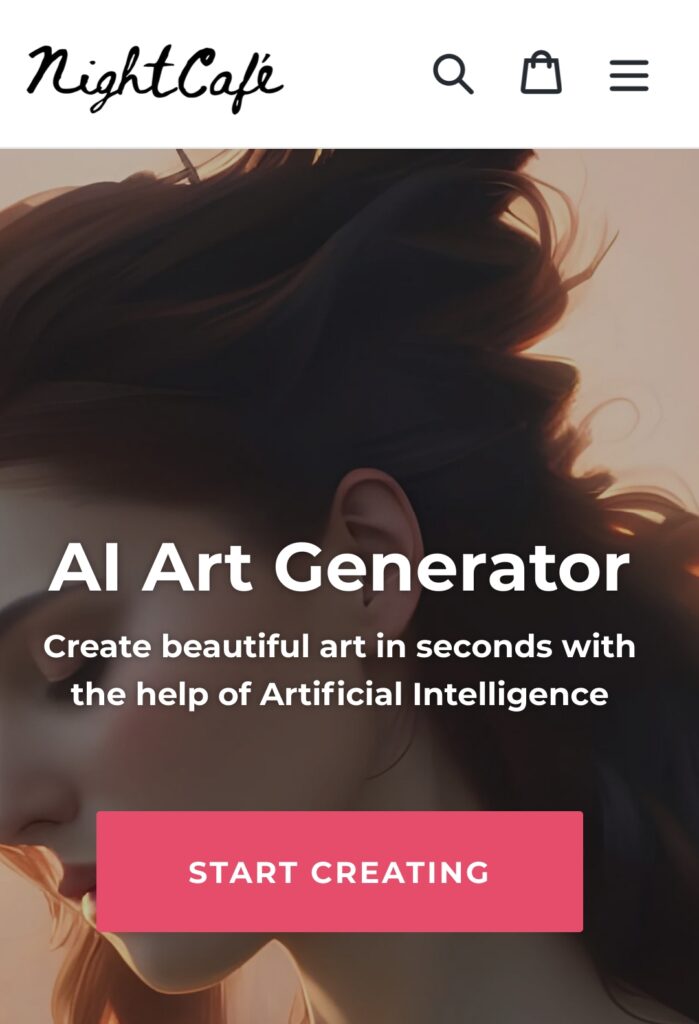
- Stable Diffusion: This method uses a text prompt to generate an image from scratch. You can type anything you want to see, such as “a dragon in a forest” or “a surreal landscape”. The generator will produce an image based on your description, using a neural network that learns from millions of images on the internet. You can also adjust the settings such as resolution, quality, and diversity to get different results.
- DALL-E 2: This method is similar to Stable Diffusion, but it uses a more advanced text-to-image model that can handle more complex and abstract prompts. You can also use emojis, hashtags, and modifiers to refine your prompt. For example, you can type “a cat made of watermelon :watermelon:” or “a painting of a sunset in the style of Van Gogh #art”. The generator will try to match your prompt as closely as possible, giving you multiple options to choose from.
- CLIP-Guided Diffusion: This method allows you to generate an image from an input image and a text prompt. You can upload any image you want, such as a photo or a drawing, and then type a text prompt to modify it. For example, you can upload a photo of yourself and type “me as a superhero” or “me in a fantasy world”. The generator will use the input image as a reference and transform it according to your prompt, using a model that understands both images and text.
- VQGAN+CLIP: This method is another way to generate an image from an input image and a text prompt. However, this method uses a different model that can produce more detailed and realistic images. You can also choose from different image models that have different styles and themes, such as WikiArt, Imagenet, or FacesHQ. For example, you can upload a photo of a flower and type “a flower in the style of Monet #art” and choose the WikiArt model. The generator will create an image that looks like a painting of a flower by Monet.
- Neural Style Transfer: This method allows you to transfer the style of one image to another. You can upload two images: a content image and a style image. The content image is the image you want to modify, and the style image is the image you want to use as a source of style. For example, you can upload a photo of a city and a painting of a starry night. The generator will create an image that combines the content of the city with the style of the starry night, using a model that learns how to extract and apply artistic styles.
How to join and participate in the NightCafe AI community?
NightCafe AI is not only an AI art generator, but also a vibrant AI art community. Millions of people use NightCafe AI every month to create, share and discuss AI art. Here are some ways you can join and participate in the community:
- Daily challenges: Every day, NightCafe AI hosts a new challenge with a specific theme or prompt. You can enter the challenge by creating an AI art using any of the creation methods and submitting it to the challenge page. You can also vote on other entries and see how your entry ranks among others. The winners are announced at the end of the day and receive badges and credits as rewards.
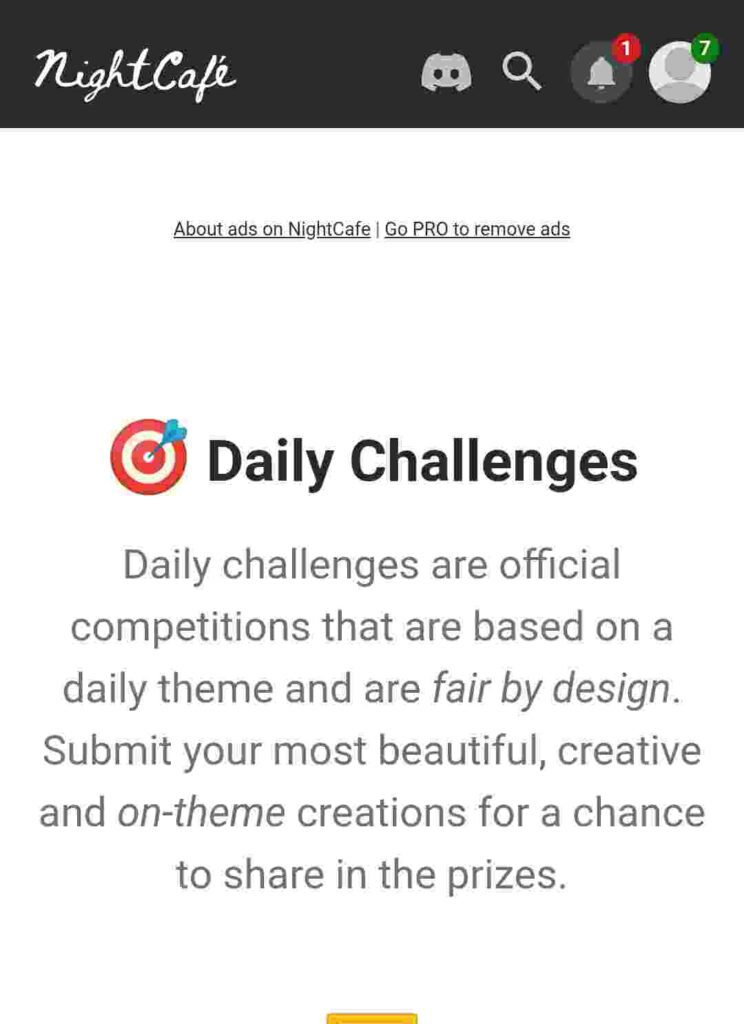
- Chat rooms: You can join or create chat rooms with your friends or other users and collaborate, jam, or simply hang out while being creative. You can share your creations, give feedback, ask for help, or chat about anything related to AI art. You can also join public chat rooms with different topics and meet new people who share your interests.
- Social media: You can follow NightCafe AI on various social media platforms, such as Twitter, Instagram, Facebook, Reddit, and Discord. You can also use the hashtag #nightcafeai to share your creations with the world and see what others are making. You can also follow some amazing technical writers who write about NightCafe AI and other AI art topics, such as @nightcafeblog, @aiartguru, and @aigenerated.
Related: Is NightCafe AI Safe To Use?
How to use NightCafe AI for personal or commercial purposes?
NightCafe AI allows you to use its generated artworks for personal or commercial purposes, as long as you follow some terms and conditions. Here are some tips and tricks on how to use NightCafe AI for your own projects:
- Terms and conditions: Before you use NightCafe AI for any purpose, you should read and agree to its terms and conditions, which you can find on its website. The terms and conditions explain the rights and responsibilities of both you and NightCafe AI, as well as the limitations and restrictions of using its services. For example, you should not use NightCafe AI to create or share any content that is illegal, harmful, offensive, or infringing on the rights of others. You should also respect the intellectual property rights of the original creators of the images you use as inputs or styles, and give proper credit when necessary.
- Quality and resolution: If you want to use NightCafe AI for high-quality projects, such as printing or selling your artworks, you should pay attention to the quality and resolution of the images you generate. The quality and resolution depend on the creation method, the settings, and the credits you use. Credits are the currency you need to use some of the advanced features of NightCafe AI, such as higher resolution, higher quality, or more diversity. You can earn credits by participating in daily challenges, inviting friends, or purchasing them with real money. You can also use the preview feature to see how your image will look like before you generate it, and adjust the settings accordingly.
- Printing or selling: If you want to print or sell your artworks, you should make sure that they are original and unique, and that they do not violate any copyrights or trademarks. You should also choose a suitable platform or service that can handle your printing or selling needs. For example, you can use online platforms such as Redbubble, Society6, or Etsy to create and sell your own products with your artworks, such as posters, stickers, mugs, or t-shirts. You can also use online services such as CanvasPop, Printful, or Shutterfly to print your artworks on high-quality materials, such as canvas, metal, or wood.
Conclusion
So, in conclusion it becomes evident that NightCafe AI is an exceptional tool that has captivated the art world with its AI-generated masterpieces. With its ability to generate mesmerizing artworks across a range of styles and themes, NightCafe AI provides endless inspiration and creative possibilities. Whether you are an artist, a hobbyist, or just curious about AI art, NightCafe AI is the perfect tool for you to unleash your creativity and explore the endless possibilities of AI art.
If you want to try NightCafe AI for free and join the AI art revolution, visit https://nightcafe.studio/.
Frequently Asked Questions
How can I use NightCafe AI to create NFT art?
NFT art is a form of digital art that is verified and owned by a unique token on a blockchain. You can use NightCafe AI to create NFT art by following these steps:
- Create an account on NightCafe AI and log in.
- Choose an algorithm and upload an image or enter a text prompt.
- Adjust the settings and click on “Create”.
- Wait for the image to be generated and download it.
- Go to a NFT marketplace such as OpenSea or Rarible and connect your wallet.
- Upload your image and mint it as an NFT.
- Set a price and list it for sale or auction.
How do I get more credits on NightCafe AI?
Credits are the currency that you use to create images on NightCafe AI. You can get more credits by either buying them with real money or earning them by completing tasks such as inviting friends, joining challenges, or watching ads. You can also get free credits every day by logging in and spinning the wheel.
What are the best prompts for text-to-image AI art?
Text-to-image AI art is a feature that allows you to generate images from text prompts. The best prompts are those that are descriptive, specific, and creative. For example, instead of writing “a cat”, you can write “a fluffy orange cat wearing a bow tie and sunglasses”. You can also use modifiers such as “dreamy”, “surreal”, “cartoonish”, or “realistic” to change the style of the image. You can also combine multiple prompts with a “+” sign to generate a collage of images.
You can download or share your creations on NightCafe AI by clicking on the “Download” or “Share” buttons on the bottom right corner of the image. You can choose to download the image in different sizes and formats, or share it on social media platforms such as Facebook, Twitter, Instagram, and Reddit. You can also copy the link to your image and paste it anywhere you want.
Is NightCafe AI worth the money?
NightCafe AI is worth the money if you enjoy creating and exploring AI art. It offers more algorithms and options than any other platform, and has a friendly and active community of AI art enthusiasts. It also has daily challenges that test your creativity and prompt skills. However, if you are looking for a professional tool to create high-quality artworks for commercial purposes, you may want to look for other alternatives that offer more control and customization.
What are some examples of AI art created by NightCafe AI?
You can find many examples of AI art created by NightCafe AI on their website, social media pages, and blog. Some of the popular categories of AI art are landscapes, portraits, animals, abstract, fantasy, and sci-fi. You can also browse the creations of other users and vote for your favorites. Here are some examples of AI art created by NightCafe AI:
- AI art example 1: Click here to see
- AI art example 2 : Click here to see
- AI art example 3 : Click here to see

Hey there! I’m Kuldeep Kumar, and tech is my jam. From the mind-blowing world of AI to the thrilling battlegrounds of cybersecurity, I love exploring every corner of this amazing world. Gadgets? I geek out over them. Hidden software tricks? Bring ’em on! I explain it all in clear, bite-sized chunks, laced with a touch of humor to keep things sparky. So, join me on this tech adventure, and let’s demystify the wonders of technology, one blog post at a time.
