Have you been using Kaiber AI to bring your creative visions to life? While it’s a powerful tool for generating stunning visuals, you might be seeking new horizons to explore. Whether you’re facing limitations, searching for wider functionalities, or simply craving fresh inspiration, exploring Kaiber AI alternatives can unlock a world of possibilities.
Here is what you will get here:
- Comprehensive guide to alternatives to Kaiber AI, focusing on platforms that offer AI-powered video creation tools
- Detailed feature comparisons and ideal use cases, pros and cons, and pricing structures of each tool.
- Tips for maximizing video creation with AI tools.
Contents
- 1 Best Kaiber AI Alternatives for AI-powered Video Creation
- 2 Bonus: AI-Powered Video Editor
- 3 Comprehensive Comparison of Kaiber AI Alternatives: Tools, Ratings, and Unique Features
- 4 Tips for maximizing video creation with AI tools
- 5 Frequently Aksed Questions
Best Kaiber AI Alternatives for AI-powered Video Creation
#1. DeepBrain AI
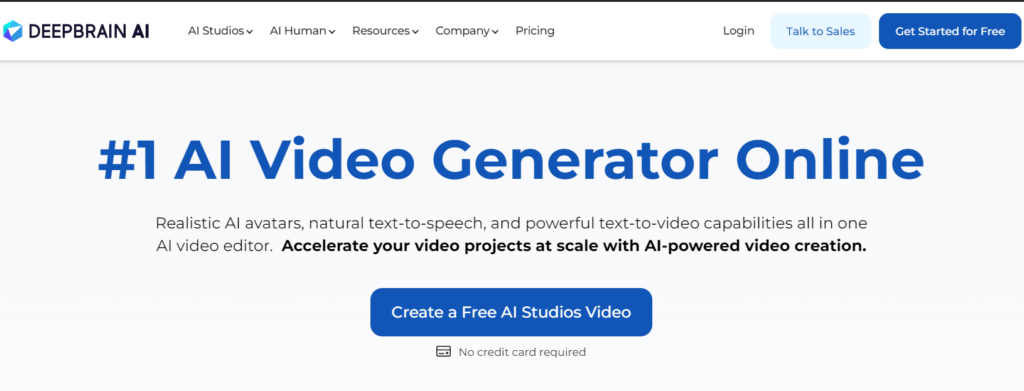
DeepBrain creates AI-powered video generation tools, allowing users to turn text, scripts, or even articles into professional-looking videos with realistic AI avatars and narration.
Ideal for: Primarily businesses, marketers, educators, and content creators seeking to streamline video production and create engaging content without complex editing or filming.
Pros:
- Fast and efficient video creation
- Choose from various AI avatars, voices, and languages to match your brand or message.
- Ideal for creating explainer videos, product demos, or training materials without actors or camera crews.
- Offers free and paid plans, making it accessible to different budgets.
Cons:
- Compared to traditional video editing, customization options are less
- AI-generated visuals may not match the quality of professional videography.
- Primarily text-driven content creation, limiting the scope of video types compared to traditional methods.
Pricing
| Plan | Monthly Pricing ($/Mo) | Yearly Pricing ($/Mo) (Billed Annually) |
|---|---|---|
| Starter | $30 | $24 |
| Pro | $225 | $180 |
| Enterprise | Custom | Custom |
#2. BoolVideo AI
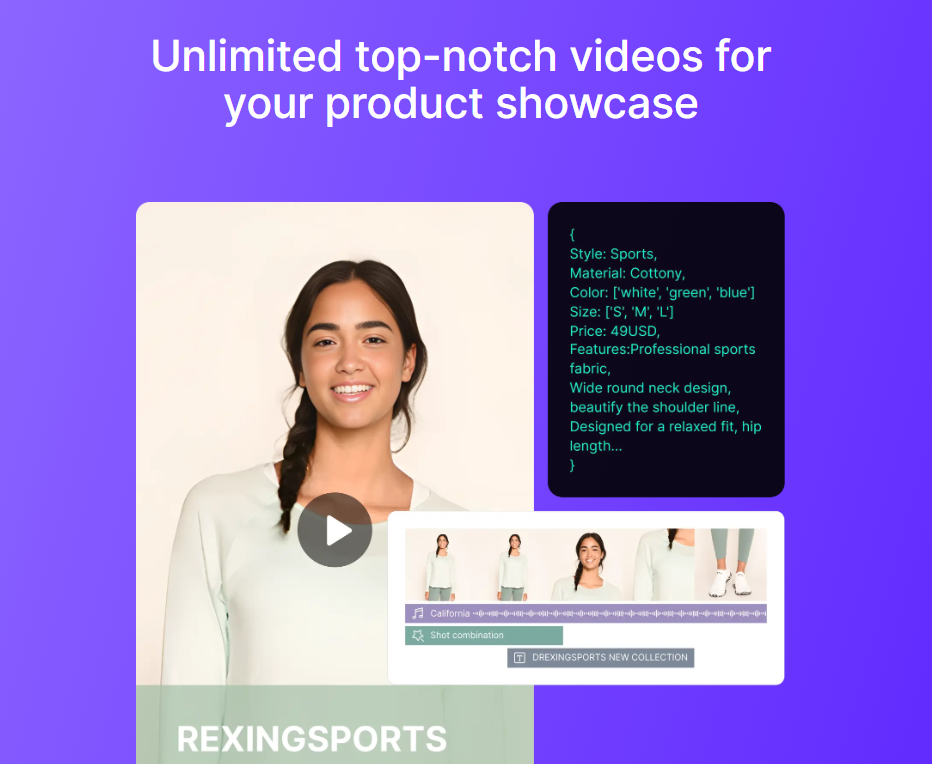
BoolVideo offers an AI-powered platform for turning static assets like product descriptions, blog posts, or even website content into compelling marketing videos.
Ideal for: Primarily entrepreneurs, small businesses, and marketers looking to create professional-looking video ads, social media content, or product explanations without design or video editing expertise.
Pros:
- Easy-to-use interface.
- Choose from a wide range of industry-specific and customizable templates to suit your brand and message.
- Product information extraction, image recognition, and text-to-speech capabilities automate aspects of video creation.
- Free trial and various subscription plans cater to different needs and budgets.
Cons:
- Templates offer preset styles and layouts, potentially restricting unique creative expression.
- The quality of AI-generated elements can vary, requiring editing or refinement for optimal results.
- Primarily geared towards marketing videos, limiting its scope for other video styles like documentaries or animations.
Pricing
| Plan | Pricing (Monthly Plan) | Pricing (Yearly Plan) |
|---|---|---|
| Starter | $9 | $7 |
| Standard | $29 | $23 |
| Pro | $69 | $55 |
| Ultra | Custom | Custom |
#3. Synthesia AI
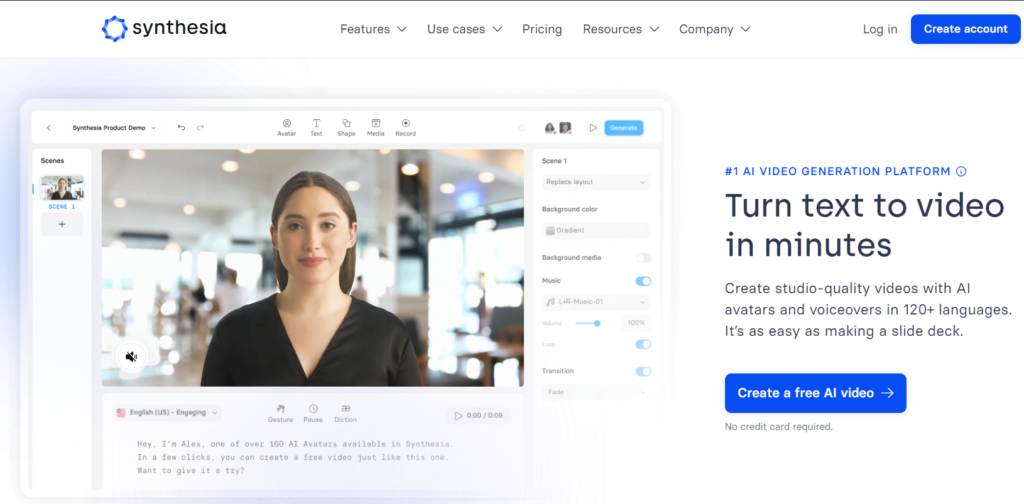
Synthesia creates AI-powered video content with realistic human avatars reading your script. Their platform offers diverse characters, languages, and customization options.
Ideal for: Businesses, educators, marketing teams, and content creators seeking to personalize and localize video content without actors, studios, or complex editing.
Pros:
- Highly realistic AI avatars with natural body language and lip-syncing.
- Hundreds of avatars, voices, languages, and even background settings to fit your brand and message.
- Create targeted video messages for specific audiences or individuals.
- Translate your script into 130+ languages and choose culturally appropriate avatars to reach international audiences.
Cons:
- Costly as compared to other AI video tools for frequent video creation.
- The core functionality relies on script-based video generation, restricting certain creative styles.
- Mastering advanced features and achieving optimal results might require some practice and experimentation.
Pricing
Starter, Creator, and Enterprise packages:
| Plan | Monthly Pricing | Yearly Pricing (Billed Monthly) |
|---|---|---|
| Starter | $29/mo | $22/mo |
| Creator | $89/mo | $67/mo |
| Enterprise | Custom | Custom |
#4. Invideo AI
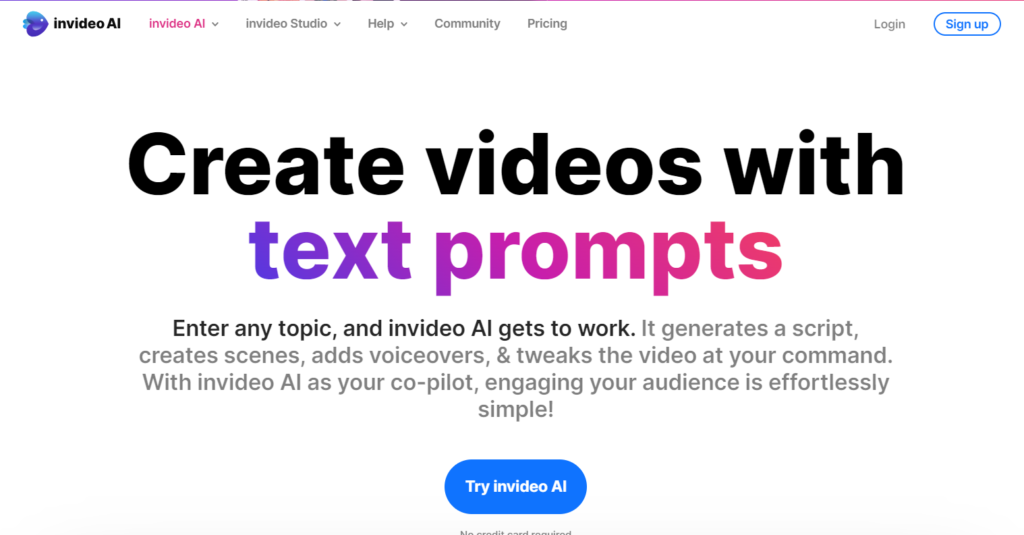
InVideo offers an AI-assisted online video editor, allowing users to create engaging videos for social media, marketing, and presentations with various text-to-video, editing, and customization features.
Ideal for: Primarily social media managers, content creators, educators, and small businesses seeking a user-friendly platform to create professional-looking videos without complex editing software.
Pros:
- Drag-and-drop interface.
- Choose from numerous pre-built templates categorized by platform, industry, and purpose.
- Text-to-video creation, automatic scene transitions, and background removal tools help streamline video production.
- Free plans and various subscription tiers cater to individual and team needs
Cons:
- Templates provide structure, but advanced customization is missing.
- The free plan primarily uses stock media, which may limit brand consistency and originality for frequent users.
- The free plan includes a watermark on exported videos.
- Text-to-video generation quality can vary, requiring editing or refinement for optimal results.
Pricing
| Plan | Monthly Pricing | Yearly Pricing (Effective Monthly Cost) |
|---|---|---|
| Free | $0 | $0 |
| Business | $30 | $15 (Billed $180 annually) |
| Unlimited | $60 | $30 (Billed $360 annually) |
#5. D-ID AI

D-ID specializes in creating AI-generated videos featuring real people. Their technology allows you to insert your script into existing videos with actors, making them say anything you want while preserving realistic facial expressions and movements.
Ideal for: Businesses, marketing agencies, e-learning creators, and communication professionals seeking to personalize video content with real people without the logistical hurdles of traditional filming.
Pros:
- Highly realistic outputs with natural lip-syncing.
- Create targeted video messages or training materials featuring diverse actors speaking different languages for global reach.
- Can be more affordable, especially for high-volume content creation.
- Eliminate scheduling, filming, and editing, and generate videos in significantly less time.
Cons:
- Deepfake technology raises concerns about potential misuse and privacy concerns.
- You rely on existing video footage and actors, restricting creative freedom in terms of scene, action, or style.
Pricing
| Plan | Monthly Pricing | Yearly Pricing (Effective Monthly Cost) |
|---|---|---|
| Trial | $0 | $0 |
| Lite | $5.9 | $4.7 ($56 annually) |
| Pro | $29 | $16 ($191 annually) |
| Advanced | $196 | $108 ($1,293 annually) |
| Enterprise | Custom | Custom |
#6. Genmo AI
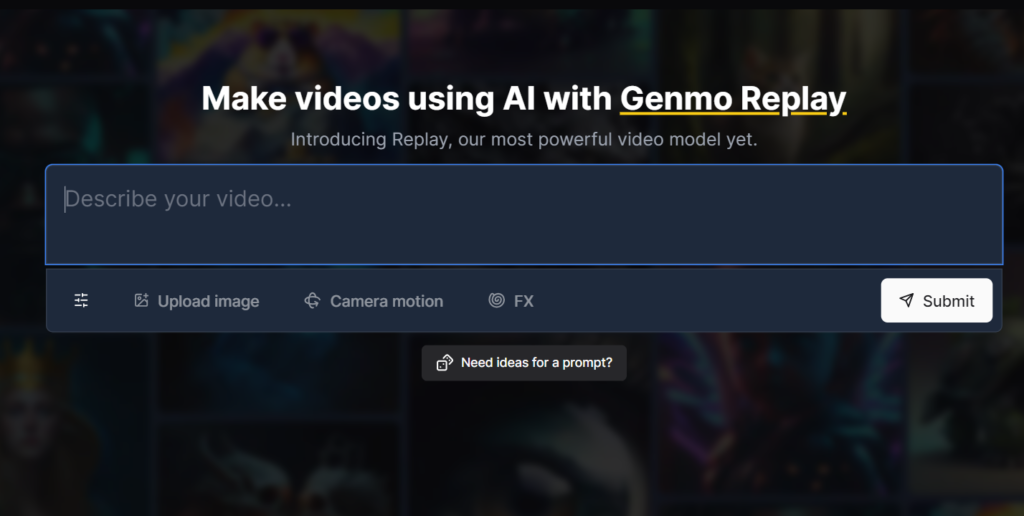
Genmo AI utilizes AI to empower businesses and marketers to create engaging animated explainer videos, product demos, and social media content with pre-built templates and customizable avatars.
Ideal for: Primarily, small and medium-sized businesses, marketing teams, startups, and individual creators seeking a user-friendly platform to produce professional-looking animated videos without design or animation expertise.
Pros:
- Simple and intuitive interface.
- Choose from diverse industry-specific templates and customize them with your brand colors, fonts, and logos.
- Text-to-speech conversion, scene transitions, and background music suggestions
- Free plan and various subscription tiers offer good value for individual and team needs.
Cons:
- Limited animation styles: available animation styles follow a specific aesthetic.
- Character styles might not cater to all industries or branding needs.
- Free plan restricts video length.
- Text-to-speech voices might not offer the nuance and expressiveness of professional voice actors.
#7. Fliki AI
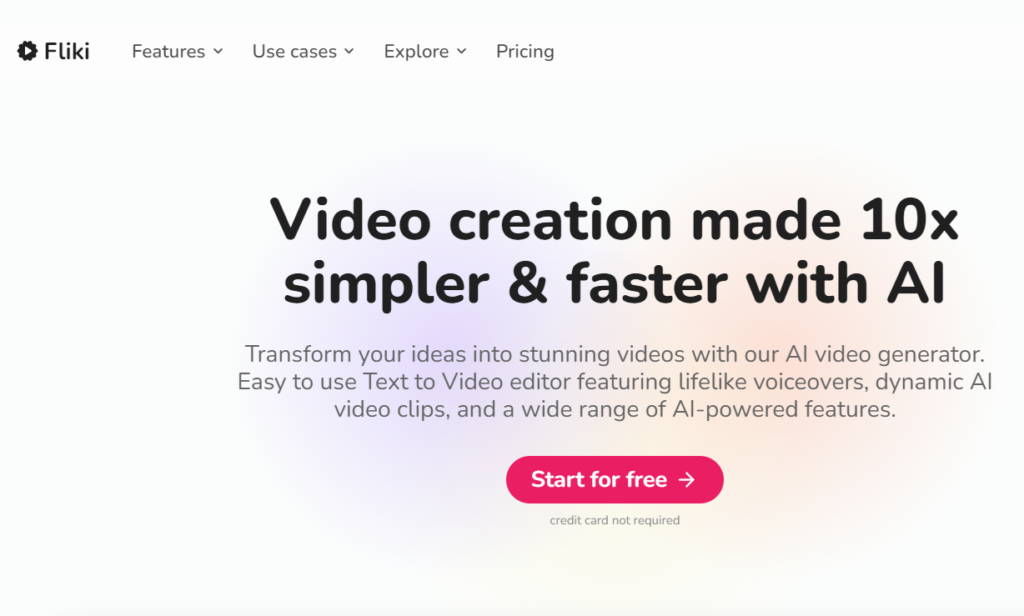
Fliki AI offers an all-in-one platform that combines AI-powered text-to-video generation and voiceover creation. Users can turn text scripts, blog posts, or even website content into engaging videos with AI-generated visuals, narration, and music.
Ideal for: content creators, businesses and marketers, agencies and freelancers for fast video creation.
Pros:
- Combines text-to-video and AI voiceover features
- Generate explainer videos, product demos, social media content, and more with diverse templates.
- Over 1300+ ultra-realistic voices in different languages, accents, and styles.
- Add your own media like images, music, and videos for a personalized touch.
- Free plan is available, with paid plans offering more features and longer videos.
Cons:
- Limited creative control
- Visuals and voiceovers may require refinement for optimal results.
- Text-driven content, limiting video styles compared to traditional methods.
Pricing
| Plan | Monthly Pricing | Yearly Pricing (Effective Monthly Cost) |
|---|---|---|
| Free | $0 | $0 |
| Standard | $28 | $21 |
| Premium | $88 | $66 |
#8. Pictory AI
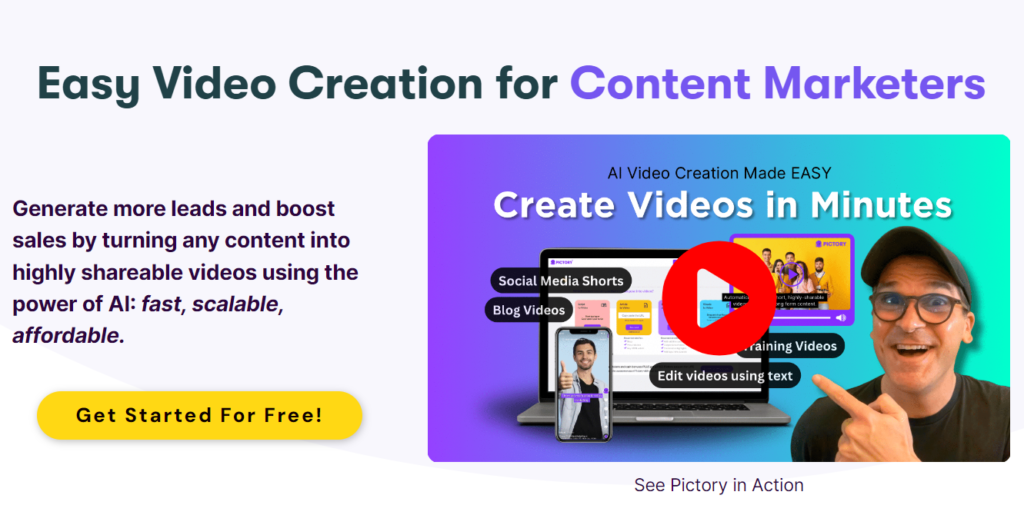
Pictory AI automates video creation by turning text, scripts, or even blog posts into engaging videos with AI-generated visuals, music, and voiceovers. It also offers editing tools and social media resizing features.
Ideal for:
- Youtubers, social media managers, bloggers, and educators seeking quick and easy video content creation.
- Businesses and marketers to create explainer videos, product demos, social media ads, and more with minimal effort.
- Agencies and freelancers: Offer video creation services efficiently and cost-effectively.
Pros:
- Generate videos in minutes, saving time and resources.
- Drag-and-drop interface and intuitive tools make it beginner-friendly.
- Choose from various pre-built templates for different video styles and purposes.
- Auto-generate visuals, music, and voiceovers based on your script.
- Resize videos for different platforms like YouTube, Instagram, and TikTok.
Cons:
- Templates offer structure but might restrict unique artistic expression.
- Visuals and voiceovers may require refinement for optimal results.
- Less flexibility compared to some competitors in fine-tuning AI-generated elements.
- Watermark on a free plan.
Pricing
| Plan | Monthly Pricing | Yearly Pricing (Effective Monthly Cost) |
|---|---|---|
| Starter | $23 | $19 |
| Professional | $47 | $39 |
| Teams | $119 | $99 |
#9. Runway ML
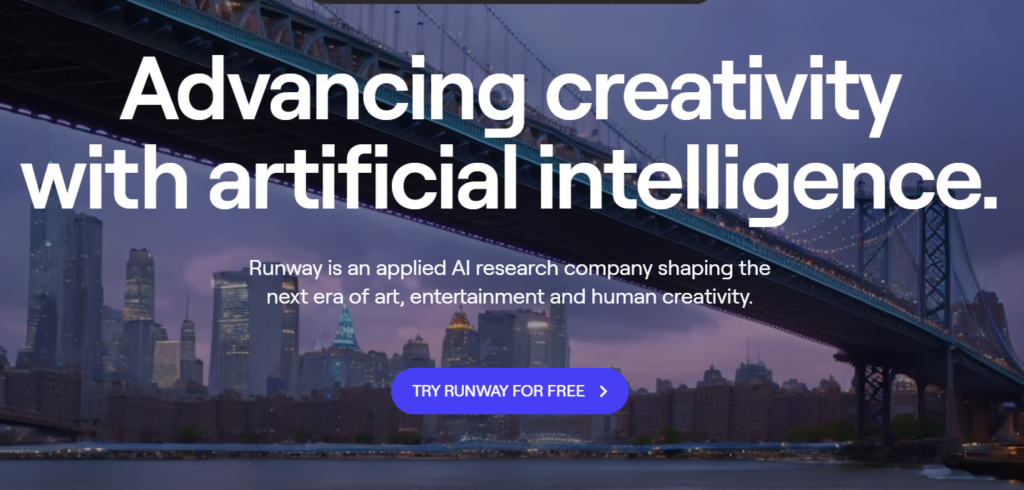
Runway ML offers a unique platform that goes beyond video creation. It provides a diverse collection of cutting-edge AI tools for creative exploration, allowing users to experiment with image editing, 3D modeling, video effects, style transfer, and even music generation – all within a user-friendly interface.
Ideal for:
- Creative professionals: Graphic designers, artists, musicians, and video editors seeking innovative tools to push creative boundaries.
- AI enthusiasts: Individuals interested in exploring the potential of AI for creative expression and experimentation.
- Developers and researchers: Professionals looking to build upon or integrate existing AI models for their own projects.
Pros:
- A vast collection of pre-trained AI models categorized by task (e.g., image editing, video effects, 3D modeling) with diverse functionalities.
- No coding knowledge is required, allowing even beginners to experiment and create with AI.
- Collaborate, share projects, and learn from other users within the active Runway community.
- Chain multiple AI tools together to create complex workflows and achieve unique creative results.
- Many tools are open-source.
Cons:
- Mastering individual tools and navigating complex workflows may require dedicated learning and practice.
- Processing power and model complexity can limit output quality and speed, especially on basic computers.
- The free plan restricts commercial use of generated content.
Pricing
| Plan | Monthly Price | Yearly Price (Effective Monthly Cost) |
|---|---|---|
| Basic | Free | Free |
| Standard | $15/user | $12/user (Billed as $144 annually) |
| Pro | $35/user | $28/user (Billed as $336 annually) |
| Unlimited | $95/user | $76/user (Billed as $912 annually) |
| Enterprise | Custom | Custom |
#10. Plazmapunk AI

PlazmaPunk AI provides an AI-powered platform for music video creation. Users upload an audio file and choose a video style, and PlazmaPunk’s AI generates a unique, psychedelic animation synced to the music. They also offer customization options and allow downloads of the final video.
Ideal for:
- Musicians and artists: Create visually captivating music videos for their releases without traditional filming or animation needs.
- Content creators: Generate engaging video content for social media, blogs, or other platforms using music and AI-generated visuals.
- Individuals: Experiment with a creative outlet and express themselves through AI-powered music videos.
Pros:
- Generate music videos in minutes, ideal for quick content creation.
- No video editing or animation skills are required, simply upload audio and choose a style.
- Explore various thematic styles to match your music’s mood and genre.
- Add prompts, adjust colors, and refine the final output for a more personalized touch.
Cons:
- Styles are pre-defined, restricting complete creative freedom.
- AI-generated visuals may vary in quality and might require refinement.
- The free plan restricts video length
- Users are responsible for ensuring they have the right to use the uploaded audio.
Pricing
| Plan Name | Monthly Cost |
|---|---|
| Registered User | Free |
| Plazma Pioneer | 4.99€ |
| Plazma Punk | 12€ |
| Plazma Producer | 79.99€ |
#11. Yepic AI
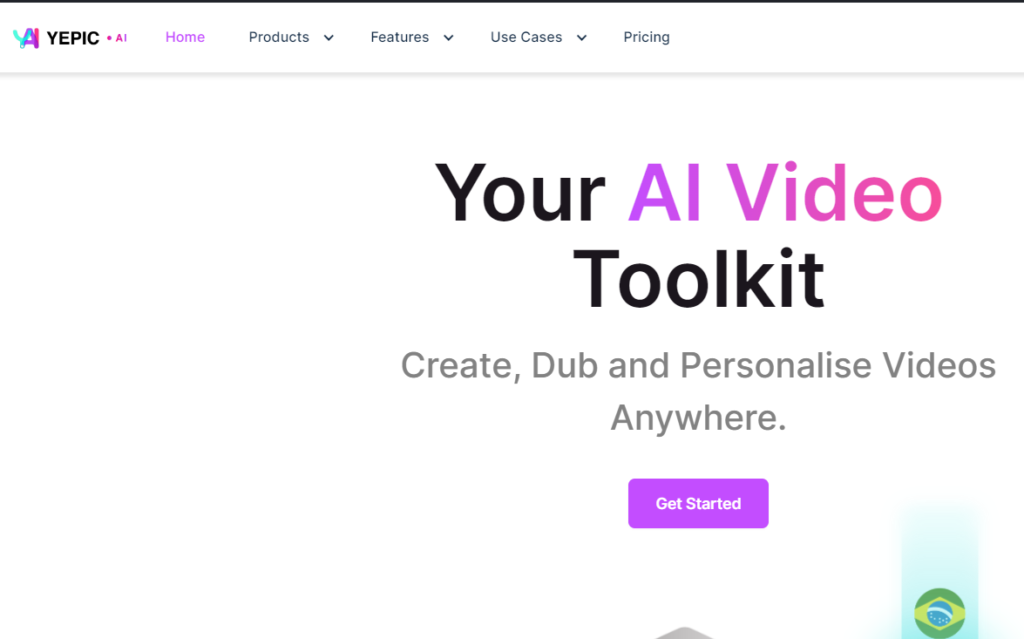
Yepic offers an AI-powered platform that helps users create engaging video stories from text scripts or outlines. You can input your text, and choose from various video styles, and Yepic generates a storyboard and even drafts visuals and voiceovers using AI.
Ideal for: Businesses and marketers, Content creators, Agencies and freelancers
Pros:
- Simplify video planning with AI-generated storyboards based on your script or outline.
- Choose from various pre-built styles like animation, live-action, or whiteboard to match your brand and message.
- Leverages AI to generate draft visuals and voiceovers.
- Work with team members on projects, share scripts, and provide feedback within the platform.
Cons:
- Pre-defined styles restrict complete creative freedom over visuals and storytelling.
- The output quality can vary.
- The free plan restricts collaboration options.
Pricing
| Plan | Monthly Pricing (per month) | Yearly Pricing (paid annually) |
|---|---|---|
| Consumer | €6.98 | €5.75 |
| Standard | €29 | €24.16 |
| Plus | €79 | €65.83 |
| Premium | €499 | €415.83 |
Bonus: AI-Powered Video Editor
#12. Veed.io
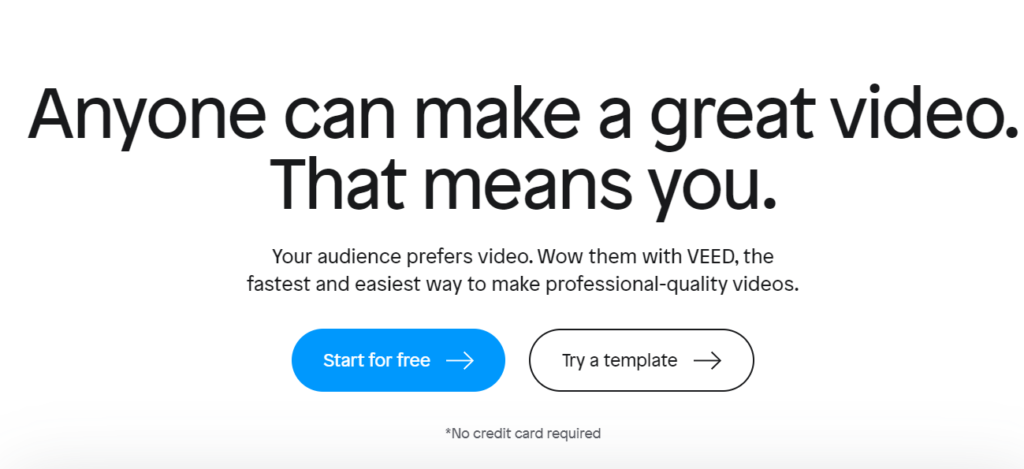
Veed.io provides an AI-powered cloud-based video editing platform with features like trimming, cutting, adding text, transitions, and effects. It also offers unique tools like podcast clip creation, subtitle/caption generation, and screen recording, all accessible directly from your browser.
Ideal for:
- Content creators: Youtubers, social media managers, bloggers, and educators seeking an easy-to-use online editor for creating engaging videos without downloading software.
- Businesses and marketers: Create video ads, social media content, explainer videos, and more effectively without complex editing tools.
- Individuals: Anyone needing to edit videos for personal use, like vacation clips, presentations, or educational content.
Pros:
- Clean and intuitive design makes editing accessible for all skill levels.
- Trim, cut, add text, transitions, effects, music, and more.
- Generate podcast clips, transcribe and add subtitles, and record your screen directly in the browser.
- Resize videos for different platforms and add branded intros/outros to match your channel’s aesthetic.
Cons:
- Lacks some functionalities found in professional editing software like color grading or complex animation.
- The free plan restricts video exports in length and resolution. The free plan also contains a watermark.
Pricing
| Plan | Monthly Pricing (₹) | Annual Pricing (₹/year) |
|---|---|---|
| Free | 0 | – |
| Basic | ₹290.67 | ₹3,488 |
| Pro | ₹599 | ₹7,188 |
| Business | ₹1,500 | ₹18,000 |
Comprehensive Comparison of Kaiber AI Alternatives: Tools, Ratings, and Unique Features
| Tool Name | Rating | Platform (No. of Reviews) | Ideal For | Unique Features |
|---|---|---|---|---|
| DeepBrain AI | 4.8/5 | Product Hunt | Businesses, marketers, educators, content creators | AI-powered video generation with realistic AI avatars |
| BoolVideo AI | 4.7/5 | Product Hunt (19 reviews) | Entrepreneurs, small businesses, marketers | AI platform for marketing videos from static assets |
| Synthesia AI | 3.5/5 | Product Hunt (15 reviews) | Businesses, educators, marketing teams, content creators | Realistic human avatars with customization options |
| Invideo AI | 4/5 | Product Hunt (231 reviews) | Social media managers, content creators, educators, small businesses | AI-assisted online video editor with drag-and-drop interface |
| D-ID AI | 4.8/5 | Product Hunt (308 reviews) | Businesses, marketing agencies, e-learning creators, communication professionals | AI-generated videos with real actors |
| Gemno | Not available | – | Small and medium-sized businesses, marketing teams, startups, individual creators | Engaging animated explainer videos with pre-built templates |
| Fliki | 4.8/5 | Trustpilot | Content creators, businesses, marketers, agencies, freelancers | Combines text-to-video generation and AI voiceover creation |
| Pictory AI | 4.7/5 | Software Advice (93 reviews) | YouTubers, social media managers, bloggers, educators, businesses, marketers, agencies, freelancers | Automates video creation from text, scripts, or blog posts |
| Runway ML | 4.6/5 | Product Hunt (28 reviews) | Creative professionals, AI enthusiasts, developers, researchers | Cutting-edge AI tools for creative exploration beyond video creation |
| Veed.io | 4.8/5 | Product Hunt (122 reviews) | Content creators, businesses, marketers, individuals | Cloud-based video editing with unique tools like podcast clip creation |
| PlazmaPunk | 5/5 | Product Hunt (2 reviews) | Musicians, artists, content creators, individuals | AI-powered music video creation with psychedelic animations |
| Yepic AI | 4.5/5 | Product Hunt (20 reviews) | Businesses, marketers, content creators, agencies, freelancers | AI helps create video stories from text scripts or outline |
Tips for maximizing video creation with AI tools
- Know Your Goal: Start with a clear idea of what you want your video to achieve and who it’s for.
- Pick the Right AI Tool: Look for tools that fit your project’s needs, considering their features, how much creative control they offer, the styles available, and your budget.
- Use Detailed Instructions: Give AI clear and detailed descriptions to guide the video creation process effectively.
- Iterate and Refine: Use AI outputs as drafts; refine and adjust them through multiple iterations to get the final product.
- Use AI for Specific Tasks: Employ AI for automating tasks like storyboarding, animations, music creation, color grading, and editing.
- Keep Human Touch: Always review and refine AI’s work; it’s a tool to assist, not replace your creativity.
- Explore and Experiment: Try out new AI features and tools to push your creative boundaries.
- Stay Updated: Keep up with the latest developments in AI tools and techniques to enhance your video creation skills.
- Network with Creators: Share experiences and learn from other video creators who use AI tools, fostering a community of innovation and creativity.
Frequently Aksed Questions
What type of AI is Kaiber?
Kaiber is an AI-powered creative tool, specifically focusing on generating visuals like videos, animations, and art. It uses various AI techniques like machine learning and deep learning to transform user inputs into creative outputs.
Is there a free version of Kaiber AI?
No, Kaiber AI itself doesn’t offer a fully free version. You get a 7-day free trial with limited credits, then need a paid subscription.
How to get free credits for Kaiber AI?
There are currently limited ways to get free credits for Kaiber AI:
7-day free trial: Sign up for a new account and receive 100 free credits for your initial exploration.
Referral program: If you’re already a paid subscriber, refer a friend who signs up for any Kaiber account (free trial or paid). If they subscribe, you’ll each get 300 free credits.

Hey there! I’m Kuldeep Kumar, and tech is my jam. From the mind-blowing world of AI to the thrilling battlegrounds of cybersecurity, I love exploring every corner of this amazing world. Gadgets? I geek out over them. Hidden software tricks? Bring ’em on! I explain it all in clear, bite-sized chunks, laced with a touch of humor to keep things sparky. So, join me on this tech adventure, and let’s demystify the wonders of technology, one blog post at a time.

