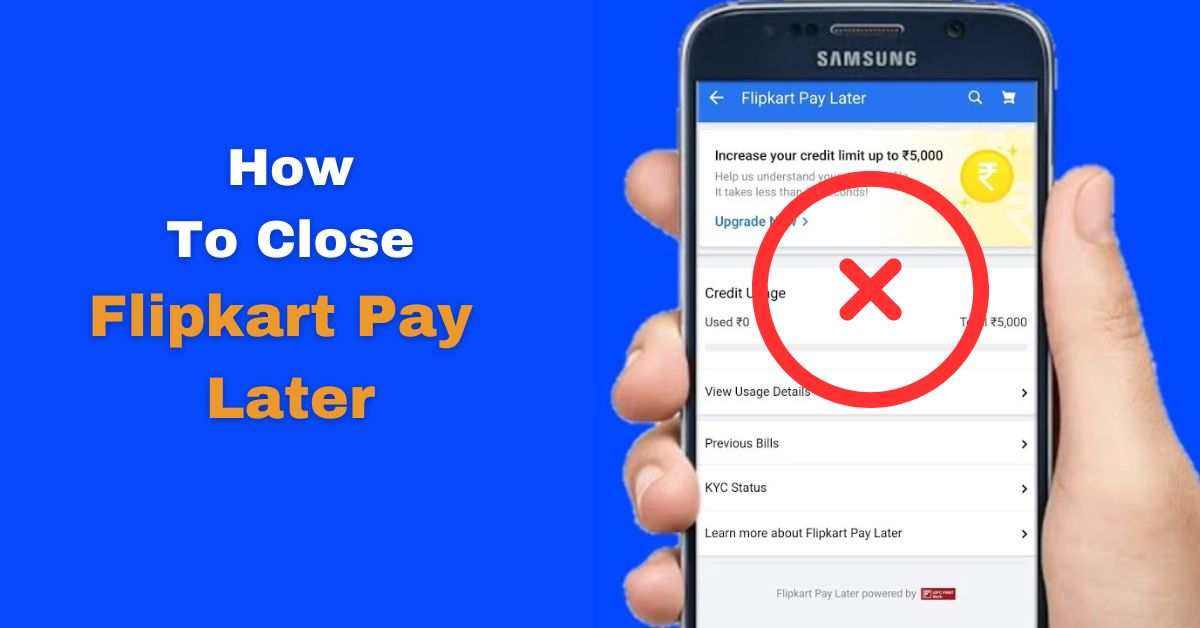
Flipkart Pay Later offers a convenient way to shop online and pay for your purchases later. However, if you no longer need this service or prefer to stick to traditional payment methods, you can easily close your Flipkart Pay Later account.
This guide will walk you through the process of closing your Flipkart Pay Later account, ensuring a smooth and hassle-free experience. We’ll discuss the three primary methods for closure: contacting Flipkart customer care, closing the account through email, and requesting closing through the Flipkart app.
Here’s a complete guide on how to close your Flipkart Pay Later account:
Contents
- 1 Things To Do Before You Close Your Flipkart Pay Later Account
- 2 How To Close Flipkart Pay Later Account?
- 3 Conclusion
- 4 Frequently Asked Questions
- 4.1 Q: Is there a fee associated with closing my Flipkart Pay Later account?
- 4.2 Q: Will closing my Flipkart Pay Later account affect my credit score?
- 4.3 Q: What happens to my existing Flipkart Pay Later balance after I close my account?
- 4.4 Q: How long does it take to close my Flipkart Pay Later account?
- 4.5 Q: What happens to my credit limit after I close my Flipkart Pay Later account?
- 4.6 Share this:
Things To Do Before You Close Your Flipkart Pay Later Account
Before you close your account you need to check the following things:
- Clear your outstanding balance: You must ensure you have cleared all outstanding payments before closing your account. Any unpaid dues will prevent closure.
- Check for active orders: If you have any active orders using Flipkart Pay Later, you need to cancel them before proceeding.
- Back up your data: Consider downloading your transaction history or any relevant information you might need before closing the account.
How To Close Flipkart Pay Later Account?
It is important to note that Flipkart does not provide a direct way to close the Pay Later account in the Flipkart app. You can use the methods given below through which you can raise your request to close your account.
Method 1: Through Customer Care
You can contact the Flipkart support to close the account.
- Call Flipkart customer care: Dial 1800 208 9898 or 044 4561 4700 and speak to a representative.
- Inform the representative about your desire to close your Flipkart Pay Later account.
- They will guide you through the process and confirm your request.
- Make sure to obtain a confirmation number for future reference.
Method 2: Through Email
You can request the closure of your account via email. You can take the help of ChatGPT or Google Bard to compose an email for account closure.
Steps To Compose An Email For Account Closure
- Step 1: Click on this Flipkart support email address ([email protected]). It will automatically open up your default mailing app.

- Step 2: In the Subject line, write “Flipkart Pay Later Account Closure Request“.
- Step 3: In the Body of the email, clearly state your request to close your Flipkart Pay Later account. For your help, I am attaching a sample mail which you can follow.
Dear Flipkart Support,
I am writing to request the closure of my Flipkart Pay Later account, associated with the email address [Your Registered Email Address].
I would like to request that you permanently close my account.
I understand that there may be outstanding balances on my account. Please confirm the process for settling any outstanding balances before closing the account.
I would also appreciate it if you could provide me with a No Objection Certificate (NOC) once the account is closed and all dues are settled.
Please let me know if you require any further information from me to process this request.
Thank you for your time and assistance.
Sincerely,
[Your Name]
[Your Phone Number]
- Step 4: Include your registered email address and phone number for verification.
- Step 5: Send the email and wait for a response from Flipkart customer care.
Method 3: Contact Flipkart Through Its App
You can also contact Flipkart support from the Flipkart App. Although the official Flipkart app doesn’t directly offer an option to close your Flipkart Pay Later account. You can also request a callback through the Flipkart Help Center and you can submit your request for the closure of your account.
Steps To Contact Flipkart Through Its App
- Step 1: Open your Flipkart app and then click on the “Account” tab present at the bottom of your mobile screen.
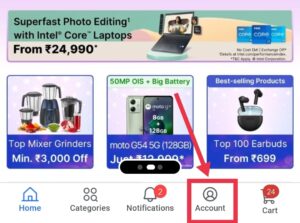
- Step 2: Click on the “Help Centre” option.
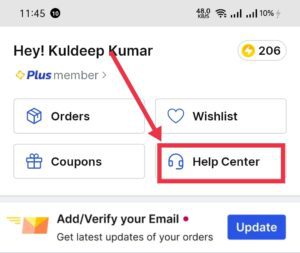
- Step 3: A new page will open up. There you have to click on the chatbot icon which is present on the bottom right of your mobile screen.
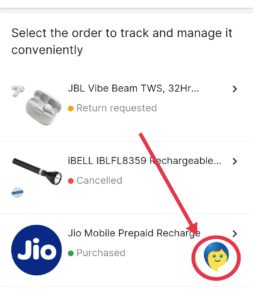
- Step 4: Type your problem in the Message box that you want to close your Flipkart Pay Later account. Once you send this message a list of services will appear. In that list of services select “Something Else“. Then type a message again that you want to talk to Flipkart support through a call. Then you will get an option to schedule a call.
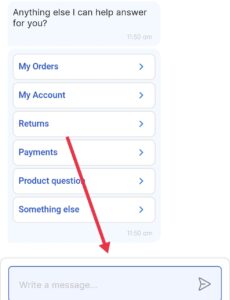
- Step 5: While scheduling your call you can select your preferred language of the call. Within a few minutes, you will receive a call from Flipkart where you can request them for the closure of your Pay Later account.
Method 4: RBI Ombudsman
You should only try this method only if you have tried the above-given methods. If you are facing difficulties when you are trying the above method then you can go to RBI Ombudsman. Go to RBI Ombudsman only:
- If you’ve faced issues or difficulties closing your account through Flipkart: This could include unanswered requests, delays, or denial of closure without proper explanation.
- If you have a specific complaint related to your Flipkart Pay Later account: This could involve disputes over transactions, charges, or unfair practices by Flipkart.
- If you have exhausted other avenues for resolving your concerns: If you’ve tried contacting Flipkart customer service multiple times but haven’t received a satisfactory resolution, the Ombudsman might be a last resort.
Overall, while contacting the RBI Ombudsman is an option available for addressing issues with Flipkart Pay Later, it’s recommended to explore the direct avenues of contacting Flipkart customer care first. If your concerns remain unresolved or you face difficulties closing your account through these channels, then seeking the Ombudsman’s intervention could be justified.
Conclusion
By following the steps outlined in this guide, you can easily deactivate your Flipkart Pay Later account and avoid potential late fees or unwanted credit inquiries.
Remember, closing your Flipkart Pay Later account will not affect your existing Flipkart account. You can still browse and purchase items on Flipkart using other payment methods.
We hope this guide has provided you with the information you need to close your Flipkart Pay Later account effectively.
Frequently Asked Questions
Q: Is there a fee associated with closing my Flipkart Pay Later account?
A: No, there is no fee associated with closing your Flipkart Pay Later account.
Q: Will closing my Flipkart Pay Later account affect my credit score?
A: Closing your Flipkart Pay Later account will not directly impact your credit score as it is not considered a traditional credit line. However, if you have any outstanding balances on your Flipkart Pay Later account, failing to pay them could negatively impact your credit score.
Q: What happens to my existing Flipkart Pay Later balance after I close my account?
A: You will be required to clear all outstanding balances on your Flipkart Pay Later account before it can be closed. You can pay your balance through various methods like debit/credit cards, UPI, or net banking.
Q: How long does it take to close my Flipkart Pay Later account?
A: The processing time for closing your Flipkart Pay Later account may vary depending on the chosen method. Typically, it takes 2-3 business days for the account to be deactivated.
Q: What happens to my credit limit after I close my Flipkart Pay Later account?
A: Your credit limit will be revoked once your Flipkart Pay Later account is closed. You will not be able to utilize any remaining credit after the closure.

Hey there! I’m Kuldeep Kumar, and tech is my jam. From the mind-blowing world of AI to the thrilling battlegrounds of cybersecurity, I love exploring every corner of this amazing world. Gadgets? I geek out over them. Hidden software tricks? Bring ’em on! I explain it all in clear, bite-sized chunks, laced with a touch of humor to keep things sparky. So, join me on this tech adventure, and let’s demystify the wonders of technology, one blog post at a time.
