Video editing can be a major drain on your time and energy as a content creator. Wouldn’t it be convenient if you could easily turn your written ideas into engaging videos without complex software? Fliki AI promises to do just that, aiming to simplify video creation with the help of artificial intelligence.
In this article on Fliki AI review, we’ll investigate how well Fliki AI delivers on its promises. We’ll explore its features, pros and cons, and compare it with the competitors to help you decide if it’s the right fit for your content creation needs.
Contents
- 1 What is Fliki AI?
- 2 Key Features
- 3 Pros and Cons
- 4 Use Cases Of Fliki AI
- 5 I created a Video Using Fliki AI For This Review
- 6 Pricing and Plans
- 7 Conclusion
What is Fliki AI?

At its heart, Fliki AI offers text-to-video transformation, allowing you to generate videos from text, as well as highly realistic text-to-speech capabilities. It even boasts a unique voice cloning feature for a personal touch.
Key Features

Text-to-Video: Turning Your Words into Visual Stories
Fliki AI eliminates the need for complex video editing software. The heart of the platform is its ability to automatically translate your text (scripts, blog posts, PPTs, tweets, etc.) into dynamic videos.

Here’s how it works:
- Customization is Key: While the process is streamlined, you’re not just getting a generic output. Fliki provides access to a vast media library of stock images, videos, and music tracks to match your content’s tone. It also provides the option to generate AI images and videos to customize the scenes in your videos.
- Scene Design: You have control over how scenes are laid out and how text and visuals interact.
- The Power of Words: Add subtitles or text overlays for emphasis or increased accessibility.
Text-to-Speech: Giving Your Content a Voice

Fliki AI eliminates the need to record your voiceovers. Let’s explore its impressive AI voice capabilities:
- Realism is Remarkable: Forget those robotic voices of the past! Fliki boasts over 1300 ultra-realistic voices with an impressive range of styles and accents.
- Global Reach: With over 75 languages supported, Fliki empowers you to create multilingual content with ease.
- Find Your Perfect Voice: Tweak speed, pitch, and even emotional tone to fine-tune the voiceover to suit your video’s style.
Voice Cloning: A Truly Personal Touch
This feature is where Fliki truly stands apart. With voice cloning, you can create a digital replica of your own voice (or someone else’s with permission). This opens incredible doors:
- Brand Consistency: Maintain a consistent voice across videos, even if you’re unavailable to record.
- Creative Storytelling: Use cloned voices for character dialogue or unique presentations.
Ease of Use: Designed for Everyone
Perhaps the most impressive aspect of Fliki AI is its user-friendliness. Even if you have no video editing experience, the intuitive interface guides you through the creation process. This makes it a powerful tool for content creators, educators, and businesses of all sizes and skill levels.
Pros and Cons
- Major time-saver for content creation
- High-quality, customizable AI voices
- User-friendly even for beginners
- Versatile for many different use cases
- Unique voice cloning feature
- The free plan has limitations
- AI-generated visuals may need manual adjustments
- Technology still evolving, with room for refinement
Use Cases Of Fliki AI
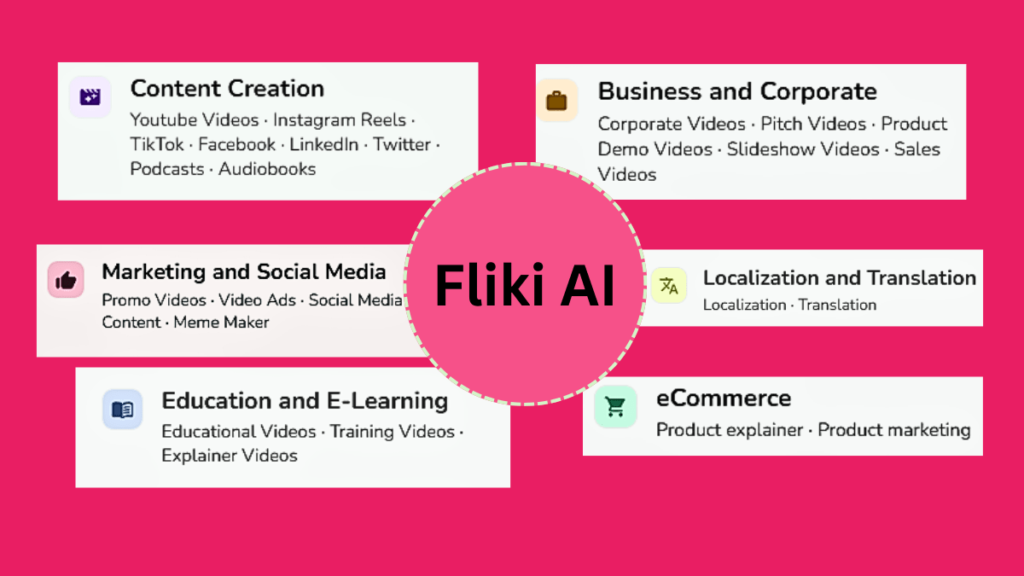
Fliki AI’s features suggest potential benefits across several domains. However, it’s important to critically assess how well it would streamline processes in a real-world context. Here’s an overview of potential applications:
Content Creators:
- YouTube Videos: Speed up the process of turning scripts or text into videos, but the quality of the AI-generated visuals and scene transitions would need to be assessed.
- Social Media Content: Potentially useful for short-form videos, but would need to evaluate if it’s more efficient than current editing tools.
- Podcasts and Audiobooks: Text-to-speech features seem promising, especially with its variety of voices.
- Explainer Videos: Good for making explainer videos by making suitable changes in the media.
Businesses:
- Marketing Videos: Quick creation of basic videos, but may not be suitable for complex concepts or when high polish is needed.
- Internal Training Materials: Workflows could easily be converted into video.
- Customer Communication: Personalized messages with voice cloning seem interesting.
- eCommerce: The ease of producing short product videos could be beneficial, depending on the complexity of the product.
I created a Video Using Fliki AI For This Review
I tested Fliki AI and created a video on “Fliki AI review”.
It took me half an hour to create this video as I was using Fliki for the first time. But according to me, one can create a 1-minute long video in less than 10 minutes. It is all about mastering this tool. Before taking the paid plan I suggest to to use the free version to test this tool.
Pricing and Plans
The pricing table of the Fliki AI is given below:
| Plan | Monthly Price | Yearly Price (billed annually) | Features |
|---|---|---|---|
| Free | $0 | $0/mo | 5 minutes of credits per month, 300 voices, 75+ languages & 100+ dialects, HD 720p videos, Fliki Watermark |
| Standard | $28 | $21/mo | 180 minutes of credits per month, Full HD 1080p videos, Videos up to 15 minutes, Commercial rights, No watermark |
| Premium | $88 | $66/mo | 600 minutes of credits per month, Videos up to 25 minutes, Voice cloning, AI Avatar, API access, Priority support |
Fliki AI Alternatives: How it Compares with it Competitors?
Fliki AI Vs Invideo AI
| Feature | Fliki AI | InVideo AI |
|---|---|---|
| Text-to-Video | ✔ | ✔ |
| Text-to-Speech | ✔ | ✔ |
| Voice Cloning | ✔ | ✔ |
| Templates | Yes, a variety of themes | Vast library of pre-designed templates |
| Media Library | Extensive stock images, videos, music | Large library of stock assets |
| Ease of Use | Highly intuitive, beginner-friendly | User-friendly, may have slightly steeper learning curve for beginners |
| Free Tier | Limited exports but good for testing features | Limited exports and watermark |
| Pricing | Plan Starts from $21/month | Plan starts from $20/moth |
What to choose?: Fliki AI and Invideo AI almost offer the same features. You can find the best-suited tool for you by testing the free versions of both tools.
Fliki AI Vs Pictory
| Feature | Fliki AI | Pictory AI |
|---|---|---|
| Core Focus | Text-to-video and Text-to-Speech with Voice Cloning | Video editing with AI assistance (script-to-video, summarization) |
| Text-to-Video | ✔ | ✔ |
| Text-to-Speech | ✔ | ✔ |
| Voice Cloning | ✔ | ✔ |
| Automatic Video Generation | Strong emphasis on scene creation and visuals | Excellent for summarizing existing videos (articles, webinars) into shorter clips |
| Customization | Wide range of media and scene layout options | More focus on visual effects, transitions, and text overlays |
| Free Trial/ Tier | Free Version is available | No free version is available but a free trial is available to create 3 video project |
| Pricing | The lowest plans start from 21/month for a yearly plan | The lowest monthly plan starts from $19/month for a yearly plan |
What to choose?: Fliki and Pictory also offer similar features. Pictory yearly monthly plan is slightly cheaper than Fliki. But the best way to choose the best among them is to try out their free version/trials to find the right tool for you.
Fliki AI Vs Synthesia
| Feature | Fliki AI | Synthesia AI |
|---|---|---|
| Core Focus | Text-to-Video, Text-to-Speech, Voice Cloning | AI-generated presenter videos |
| Type of Videos | Diverse use cases (explainer videos, marketing, education) | Primarily focused on videos with a human-like presenter |
| AI Avatars | Select from a range of stock avatars | Create custom avatars with your own likeness, extensive customization options |
| Text-to-Video | ✔ | Limited text-to-video beyond presenter scripts |
| Text-to-Speech | ✔ | ✔ |
| Voice Cloning | ✔ | ✔ |
| Ease of Use | Both user-friendly, Fliki slightly more structured for beginners | Intuitive, especially if focusing on presenter video creation |
| Free Trial | Free Version is available with limited features | You can create only one demo video. |
| Pricing | Pricing plan starts from $21/month | Pricing starts from $22/month |
What to choose?: Synthesia AI is ideal for realistic, human-like video presenters, while Fliki AI offers AI avatars and presenters along with other features, but they are not as advanced. Choose Synthesia for a human presenter focus, and Fliki AI for other AI video needs.
Reviews of Fliki AI Across Different Platforms
Fliki AI Reviews on GetApp
- Overall Rating: 4.8/5
- Number Of reviews: 242
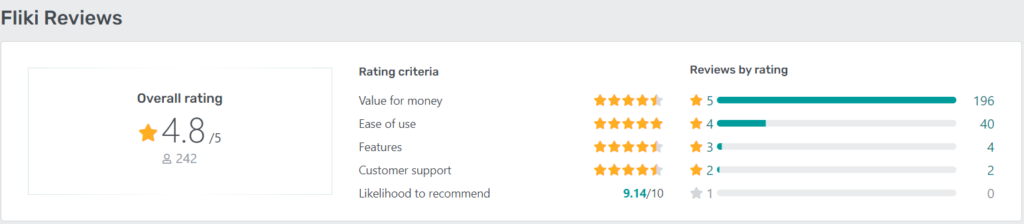
Screenshots of Reviews




Fliki AI reviews on G2
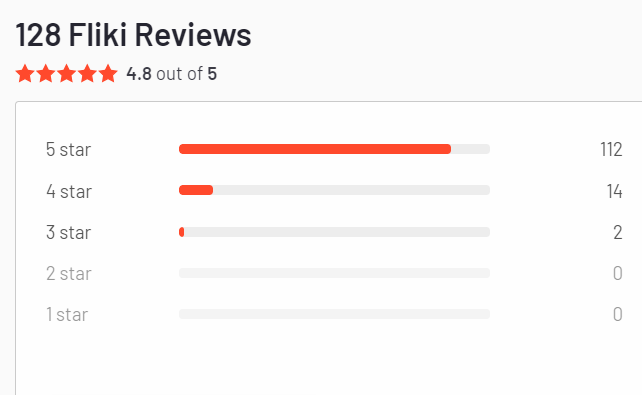
- Overall Rating: 4.8/5
- Number of reviews: 128
Screenshots of Reviews



Conclusion
So in conclusion, Fliki AI presents a compelling solution for anyone seeking faster and easier video generation. While it may not replace professional video editing suites entirely, its strengths lie in its user-friendliness, impressive text-to-speech capabilities, and the standout voice cloning feature.
If streamlining your content creation workflow is a priority, Fliki AI is absolutely worth trying. The free plan offers a chance for testing before investing in its powerful features.
Key Takeaways:
- Ideal if: You want quick video creation from text, versatile AI voices, and the potential of voice cloning.
- Limitations: AI-generated visuals can be hit-or-miss, and the free plan has certain limitations as we have discussed above.
Is Fliki AI right for you? Discover the answer yourself and explore the free plan of this tool to test this now.

Hey there! I’m Kuldeep Kumar, and tech is my jam. From the mind-blowing world of AI to the thrilling battlegrounds of cybersecurity, I love exploring every corner of this amazing world. Gadgets? I geek out over them. Hidden software tricks? Bring ’em on! I explain it all in clear, bite-sized chunks, laced with a touch of humor to keep things sparky. So, join me on this tech adventure, and let’s demystify the wonders of technology, one blog post at a time.

