
In the ever-evolving world of computer hardware, the pursuit of peak performance is a constant endeavor. For gamers and PC enthusiasts alike, the quest for the ultimate gaming experience is a driving force. In this pursuit, the Ryzen 7 5800X3D stands as a compelling choice, offering exceptional gaming performance and versatility. Released in early 2022, the 5800X3D boasts a unique 3D V-Cache technology, setting it apart from its predecessors and establishing itself as a top contender in the gaming CPU arena.
Contents
Is the Ryzen 7 5800X3D worth it in 2023?
Yes, the Ryzen 7 5800X3D remains a compelling choice for gamers in 2023. Its exceptional gaming performance, particularly in latency-sensitive games like esports titles and online multiplayer shooters, makes it a strong contender in the current market. Additionally, its versatility extends beyond gaming, handling demanding productivity tasks with ease. While newer CPU options have emerged, the 5800X3D’s value proposition remains attractive, especially for those seeking a performance upgrade without a complete system overhaul.
Why is the 5800X3D so popular?
A Leap in Gaming Performance
The Ryzen 7 5800X3D’s most notable feature is its groundbreaking 3D V-Cache technology. This innovative addition significantly enhances the CPU’s gaming performance, especially in fast-paced, latency-sensitive titles like esports games and online multiplayer shooters. The 3D V-Cache doubles the L3 cache memory to 96MB, providing a substantial boost in data access speeds and reducing latency, the time it takes for data to be retrieved from the CPU’s memory. This translates to smoother gameplay, minimized frame drops, and a more responsive gaming experience.
Benchmarking Prowess
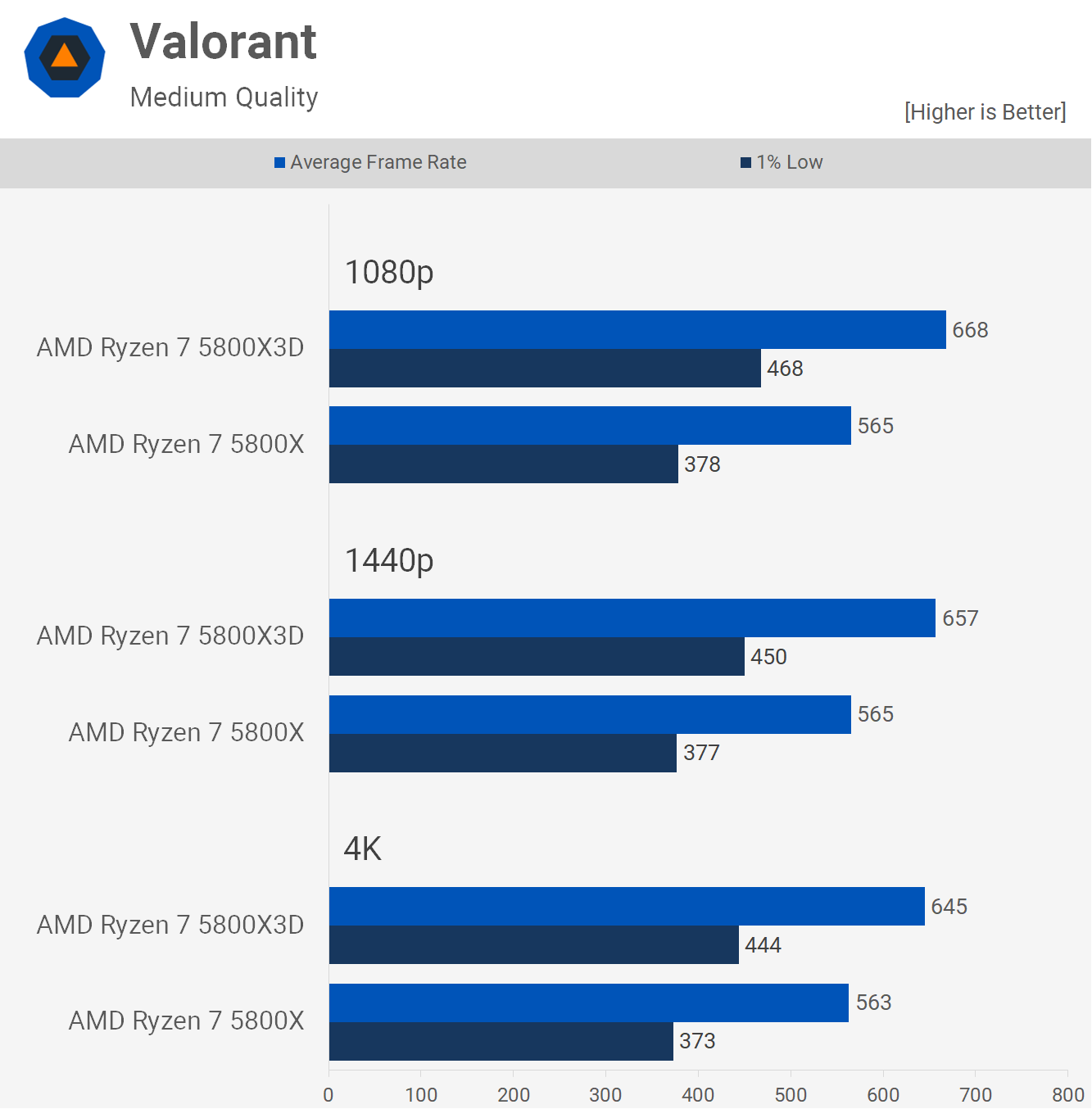
In benchmark tests, the Ryzen 7 5800X3D consistently outperforms its non-3D V-Cache counterpart, the Ryzen 7 5800X, particularly in gaming-focused benchmarks. In esports titles like Counter-Strike: Global Offensive and Valorant, the 5800X3D delivers frame rates up to 15% higher, showcasing its prowess in latency-sensitive scenarios. Even in more demanding AAA games like Red Dead Redemption 2 and Assassin’s Creed Valhalla, the 5800X3D demonstrates its superior performance, providing up to 10% higher frame rates.
Beyond Gaming
While the Ryzen 7 5800X3D shines brightest in gaming, its capabilities extend beyond the realm of virtual worlds. With its 8 cores and 16 threads, the 5800X3D handles demanding productivity tasks with ease. Content creation workflows, video editing, and 3D rendering are all ably handled by this versatile processor. The 5800X3D’s multi-threaded performance is impressive, making it a capable workhorse for both gaming and productivity.
Value Proposition
The Ryzen 7 5800X3D’s value proposition is further enhanced by its compatibility with the AM4 platform. This means that users can easily upgrade their existing AM4 motherboards to accommodate the 5800X3D, extending the lifespan of their existing hardware. This compatibility factor makes the 5800X3D an attractive choice for budget-conscious gamers and PC enthusiasts seeking a performance upgrade without the need for a complete system overhaul.
Is it worth upgrading from a 5800X to a 5800X3D?
Whether or not it is worth upgrading from a Ryzen 7 5800X to a Ryzen 7 5800X3D depends on a few factors, including your gaming resolution, the types of games you play, and your budget.
Gaming Resolution
If you are gaming at 1080p, the difference between the 5800X and the 5800X3D will be minimal. This is because most games at 1080p are GPU-bound, meaning that the GPU is the limiting factor in performance. The 5800X is already a very capable CPU for 1080p gaming, so there is no real need to upgrade to the 5800X3D unless you are trying to squeeze out every last bit of performance.
But, if you are gaming at 1440p or 4K, the 5800X3D can make a bigger difference. This is because 1440p and 4K gaming are more CPU-bound, meaning that the CPU can become a bottleneck in performance. The 5800X3D’s extra cache can help to improve frame rates in these resolutions, especially in games that are sensitive to latency.
Types of Games
The 5800X3D is particularly well-suited for fast-paced, latency-sensitive games like esports titles and online multiplayer shooters. This is because its extra cache can help to reduce latency, which is the time it takes for data to be retrieved from the CPU’s memory. In these types of games, lower latency can mean a smoother and more responsive experience.
For other types of games, such as AAA single-player titles, the difference between the 5800X and the 5800X3D may not be as noticeable. This is because AAA games are not as sensitive to latency as esports titles. However, the 5800X3D can still provide a performance boost in some AAA games, especially those that are heavily CPU-bound.
Budget
The Ryzen 7 5800X3D is more expensive than the Ryzen 7 5800X. If you are on a tight budget, then the 5800X is still a great choice for gaming. However, if you have the budget for the 5800X3D, then it is a worthwhile upgrade if you are gaming at 1440p or 4K, or if you play a lot of fast-paced, latency-sensitive games.
So, if you are gaming at 1080p or if you are not playing a lot of fast-paced, latency-sensitive games, then the Ryzen 7 5800X is still a very capable CPU. but in case, if you are gaming at 1440p or 4K, or if you are looking for the best possible performance in esports titles, then the 5800X3D is a worthwhile upgrade.
Conclusion
In conclusion, the Ryzen 7 5800X3D stands as a compelling choice for gaming enthusiasts in 2023. Its exceptional gaming performance, versatility, and compatibility with the AM4 platform make it a valuable addition to any gaming PC. For those seeking the ultimate gaming experience and a processor that can handle demanding productivity tasks, the 5800X3D is a top contender in the current market.
Frequently Asked Question
Is a Ryzen 7 5800X3D good for gaming?
Yes, the Ryzen 7 5800X3D is an excellent CPU for gaming. It is one of the best gaming CPUs on the market, and it is particularly well-suited for fast-paced, latency-sensitive games like esports titles and online multiplayer shooters.
The 5800X3D has a unique 3D V-Cache technology that doubles the L3 cache memory to 96MB. This significantly reduces latency, which is the time it takes for data to be retrieved from the CPU’s memory. This makes the 5800X3D much faster than other CPUs in games that are sensitive to latency.
Is the 5800X3D worth it at 1440p?
Yes, the Ryzen 7 5800X3D is a great option for 1440p gaming. It is one of the best CPUs on the market for gaming at this resolution, and it is able to deliver high frame rates in even the most demanding games.
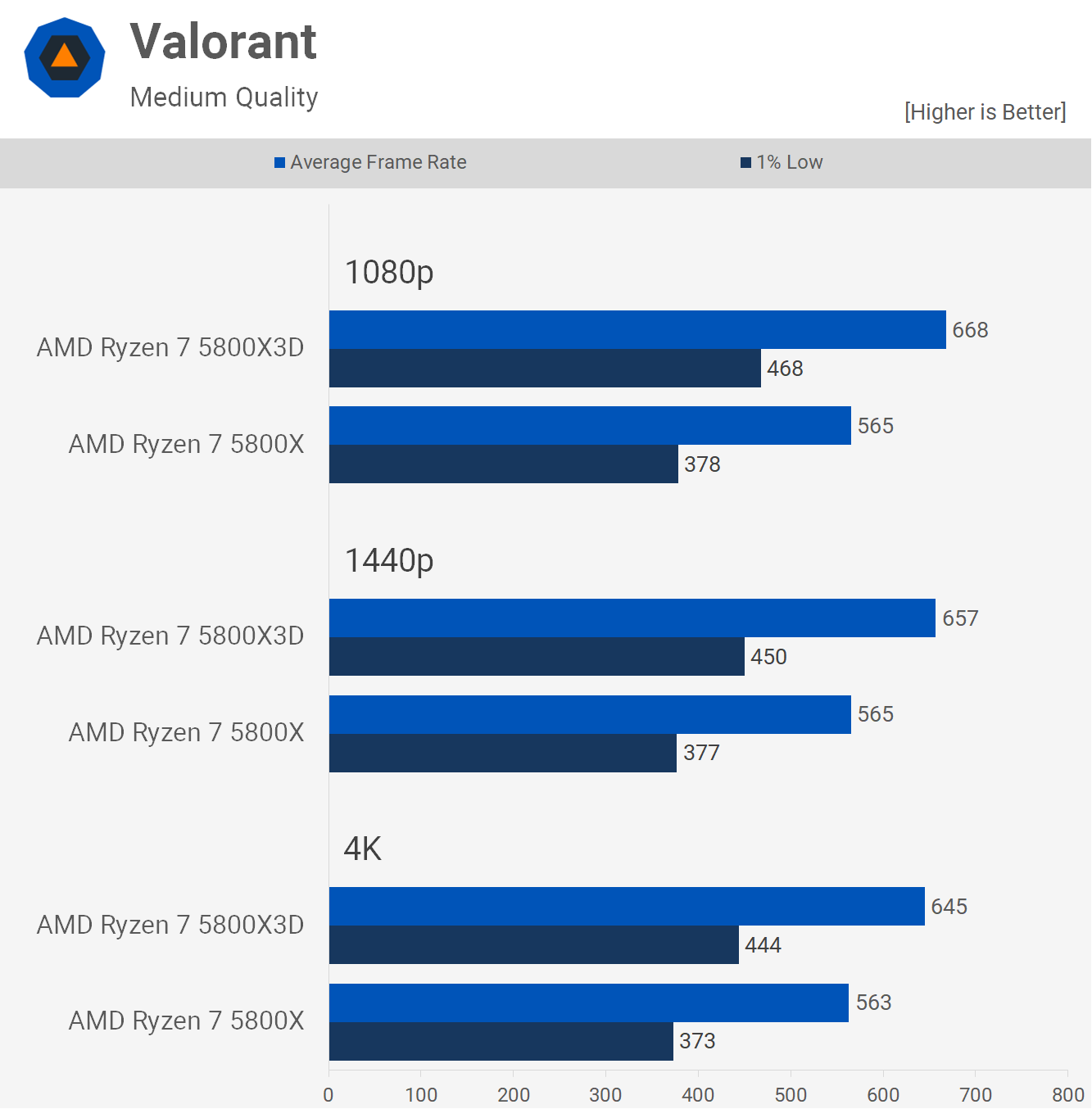
The 5800X3D’s unique 3D V-Cache technology gives it a significant advantage over other CPUs at 1440p. This technology doubles the L3 cache memory to 96MB, which reduces latency and improves performance in games that are sensitive to latency. This is especially important for 1440p gaming, as games at this resolution are more demanding than 1080p games.
Does the 5800X3D make a difference at 4K?
Yes, the Ryzen 7 5800X3D can make a difference at 4K, but the difference is less noticeable than at lower resolutions. This is because 4K gaming is more GPU-bound than CPU-bound. This means that the GPU is the limiting factor in most cases. However, the 5800X3D’s unique 3D V-Cache technology can still help to improve frame rates in some games, especially those that are sensitive to latency.
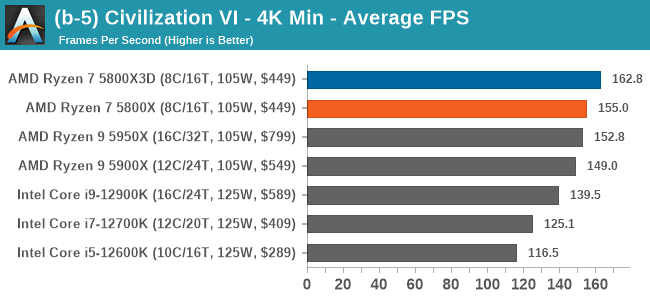
In benchmark tests, the 5800X3D outperforms other CPUs by up to 6% in esports titles and up to 5% in AAA games at 4K. This may not seem like a lot, but it can still make a difference in some games. For example, if you are playing a game that is already pushing your GPU to its limits, the 5800X3D’s extra performance could help you to achieve a more consistent frame rate.
Does the 5800X3D need a BIOS update?
Yes, the Ryzen 7 5800X3D may need a BIOS update depending on your motherboard. AMD has released BIOS updates for all AM4 motherboards that support the 5800X3D, but not all motherboards have been updated by their respective manufacturers.
To check if your motherboard needs a BIOS update, you can use the following methods:
- Check your motherboard manufacturer’s website: Most motherboard manufacturers have a support section on their website where you can download BIOS updates.
- Use a BIOS update tool: There are several BIOS update tools available that can scan your motherboard and tell you if there is a BIOS update available.
- Check your motherboard’s BIOS: Some motherboards have a built-in BIOS update utility that you can use to check for and install updates.
Hi, I’m Deep, a content writer who loves to write about computer-related topics. I have a passion for technology and enjoy exploring the latest trends and innovations in the PC industry. I have written for various websites and blogs, covering topics such as hardware, software, gaming, security, and more. I aim to provide informative, engaging, and helpful content for my readers. When I’m not writing, I like to play video games, watch movies, or read books.
